Magnavox 42MF521D Support Question
Find answers below for this question about Magnavox 42MF521D - 42" LCD TV.Need a Magnavox 42MF521D manual? We have 3 online manuals for this item!
Question posted by jennifergoetz18 on February 11th, 2013
Magnavox Hdtv Monitor No Sound
i have the monitor plugged into my pc but there is no sound. it shows that it can no even see an audio device
Current Answers
There are currently no answers that have been posted for this question.
Be the first to post an answer! Remember that you can earn up to 1,100 points for every answer you submit. The better the quality of your answer, the better chance it has to be accepted.
Be the first to post an answer! Remember that you can earn up to 1,100 points for every answer you submit. The better the quality of your answer, the better chance it has to be accepted.
Related Magnavox 42MF521D Manual Pages
User Manual - Page 1
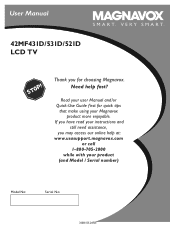
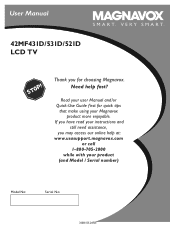
... LCD TV
Thank you may access our online help fast? If you have read your instructions and still need assistance,
you for quick tips
that make using your product (and Model / Serial number)
Model No:
Serial No:
3138 155 24701 Read your user Manual and/or Quick-Use Guide first for choosing Magnavox...
User Manual - Page 4


...POSITIONING THE LCD TELEVISION • Place the LCD TV on the LCD screen. To minimize the amount of waste in your area. • The LCD TV uses materials that will recover used televisions for ...plug when : - Be sure the stand is strong enough to handle the weight of
the LCD TV. • Try to clean the surface of heat. • Do not place the LCD TV where it gently with the LCD TV...
User Manual - Page 5


...television set or on the top of the TV 11
To use the menus 12
How to navigate through the Settings menu
12
Introduction 12
Installation 13
Select the menu language
13
Store TV... portable memory . .36
Limited warranty 38
5 Magnavox TV software upgrade with your recorder 33
Record a TV program
33
To select connected devices 33
Regulatory
33
Trouble shooting tips 34
Care and...
User Manual - Page 6


... TV) are much more like that it meets safety standards. Your TV has an integrated HDTV ...TV Your integrated digital TV automatically decodes and displays the four basic DTV picture resolution standards. -
Images are broadcast as lighted candles, should be placed in the vicinity. through an antenna.
Magnavox...Preparation
1 Do not insert the power plug in the 1080i or 720p formats, ...
User Manual - Page 7


...the tuner (VHF/UHF) input on the back of the cable box to the TV. This jack will supply stereo sound to the TV if the station you to avoid having to store available channels in "Cable box...64257;rst press the AV button on the back of cable TV programs through your cable box audio/video outputs do not supply video and stereo audio to the TV, you must first use Auto program to use of...
User Manual - Page 8


...(YPbPr) or HDMI connectors See Connect Accessory Devices, p. 28.
- This means that are watching.
- To view these channels, you live. Placing the TV at the front side of the set for ...off-air DTV broadcasts. Antenna
Through an antenna, you to watch any HDTV programs
that a given broadcaster will supply stereo sound to install...
User Manual - Page 9


... available) information about the selected TV channel and program or accessory device. VIEW To display a list of TV channels.
9
Channel selection -To browse through the TV channels or sources stored in the...see , p. 13. MUTE Interrupt the sound or restore it . Note: The TV is physically unplugged. A/CH Press to alternate between Antenna or Cable TV channels, first make your selection in...
User Manual - Page 12


... Info Exit
Settings TV Picture
Info Sound Features Channels
Settings TV Picture Sound Features
Info Channels
Info
TV Picture Sound Features Channels
TV Picture Sound Features Channels
Picture ...a menu item on a selected device. To use a menu or take on an activated device. The right panel shows the content of the right panel is on the right side panel, the other menu items are ...
User Manual - Page 14


...information that the channel is enough to watch Antenna TV channels or Cable TV channels. Select the "Start" by green button on the www.usasupport.magnavox.com website. Cable (analog NTSC or digital ... map, the TV will attempt to tune to the channel and it possible to upgrade your portable memory device (not supplied), see Annex 1, p. 36.
14 If you tune an audio-only digital subchannel...
User Manual - Page 15


... is the most used for channel guide, schedules, bulletin board information for the TV channels and times of television programs on the TV screen. Setup menu
Settings Setting TV Setup Installation Exit
Setup Preferences Source Clock
Info
Settings Setup Preferences Source Clock
Preferences Sound preferences Features preferences Menu preferences Reset AV settings
Info
Settings Preferences...
User Manual - Page 16


...color or one of the captions in the accompanying program audio. It is a translation of the background opacity options according...subchannels are six standard services. Info
Settings Preferences Sound preferences Features preferences Menu preferences Reset AV settings
...options to modify how digital captions are displayed on your TV's digital captioning.
• Reset to default Select ...
User Manual - Page 17


...Show emergency alerts Change PIN
Info
Note: Emergency Alert Signalling is on screen. Notes: - The previous code is not possible. For example, information on the main or auxiliary program, input signal quality of connected accessory devices, the display format, sound...operator. Important: When the TV clock is set to 9999...of Closed Caption service, the audio language, the rating, sleep timer...
User Manual - Page 18


... Reset AV settings with the cursor down . To activate the audio function, select HDMI from the Analog Audio In menu to the TV's L and R AV1 audio input plugs. Source
This menu allows you to identify the accessory devices you can output Digital audio through HDMI, the TV can connect it with the cursor up/down key. 2 Press the...
User Manual - Page 20


...
Info
TV Picture Sound Features Channels
Picture Smart Picture Contrast Brightness Color Sharpness Color temperature Tint Picture format
Press the MENU button on the input signal, one that you can press the Smart picture button repeatedly to find the one or more menu items may not be selectable.
Note: This Magnavox TV has...
User Manual - Page 24


... be tuned, but the picture is blanked and the audio is muted. 1 Press the cursor right and select Timer...showing the age-based TV ratings and a corresponding content-based ratings list. 2 Press the cursor right to enter the list. 3 Select an age-based TV...press OK again. Settings TV Picture Sound Features Channels
Info
Settings/TV Channels Lock after Channel lock TV ratings lock Movie ratings...
User Manual - Page 30


L S-VIDEO
R
DIGITAL AUDIO OUT
Digital Surround receiver
Connect a Digital Multi Channel Surround receiver to the TV's input CABLE/ANTENNA jack. L S-VIDEO
R
Pr
Pb
Y
L
R
VIDEO
Pr
Pb
Y
L
R
VIDEO...
Recorder and Satellite Receiver / cable box with AV outputs
1 Connect the RF Antenna or Cable TV cable as described above. 2 Connect the AV cables to the satellite receiver's or cable box's...
User Manual - Page 32


...device to one of the following TV and monitor display modes:
SDTV 640/720 x 480i EDTV 640/720 x 480p HDTV 1920 x1080i/1280 x 720p Notes: - Headphone 1 Insert the plug into the headphone socket as shown. 2 Connect to VIDEO and AUDIO... your HDMI device, turn on this connection, you adjust your TV. In the Sound menu select Headphone volume to the HDMI connector 1 Connect your TV does not ...
User Manual - Page 34


... the vents of the device to be more than approximately twenty feet. • You can adjust the picture position to remote control
Control of approximately four feet. This may be adjusted. Good sound but poor color or no signal is plugged into the mains socket
and turn on the television again.
• Check antenna...
Product Spec Sheet - Page 1


42MF521D
42" LCD TV with ATSC/QAM tuner
Advanced entertainment! With an integrated tuner to display HDTV broadcast and unscrambled cable HD programs, the high brightness widescreen 42MF521D delivers razor-sharp images, fast response times, digital connectors and smart AV presets.
•High-definition LCD WXGA display, 1366 x 768p •Integrated tuner decodes digital ATSC and QAM signals...
Product Spec Sheet - Page 2


... and audio modes that performs field-by-field comparisons of which create the sensation of Dolby Pro Logic without notice. Smart picture & Smart sound
Smart picture and Smart sound presets are directly accessed through a single key on the remote control.
The non-degraded signal reduces flicker and leads to a clearer picture. 42MF521D/37 42" LCD TV with...
Similar Questions
Is There A Reset Button On My Magnavox 42mf521d - 42' Lcd Tv ?
(Posted by lanmarkent 10 years ago)
Is Ther A Parts Department For My 42' Magnavox Tv
(Posted by bmiller9723 10 years ago)
Ldx195emx Magnavox Lcd Tv Won't Give Me Audio Nor Images
All of the sudden just tv went crazy and just keep changing colors, blue, purple, white,etc any idea...
All of the sudden just tv went crazy and just keep changing colors, blue, purple, white,etc any idea...
(Posted by velathor 11 years ago)
I Have A 47' Magnavox Tv 47mf437b37 1080p Lcd Hdtv . The Sound Doesnt Work
(Posted by kajawhy 12 years ago)
Why Does My Magnavox 42' Lcd Tv Shut Off And On But Power Switch Stays On?
(Posted by bern1130 13 years ago)

