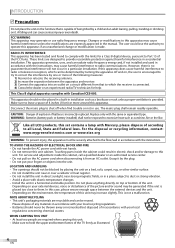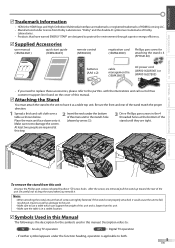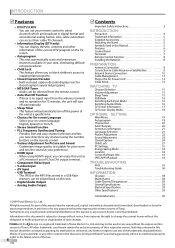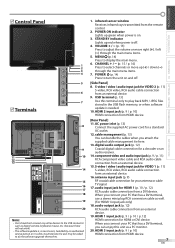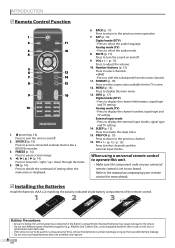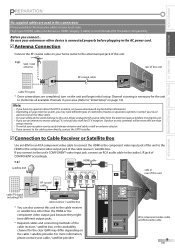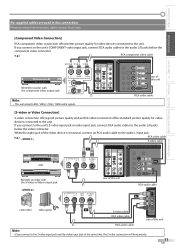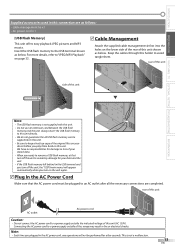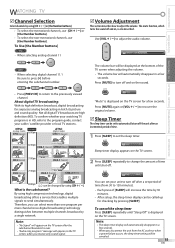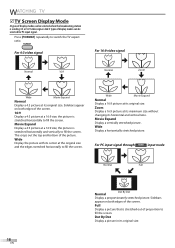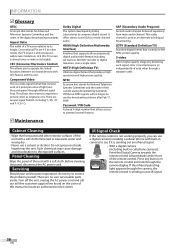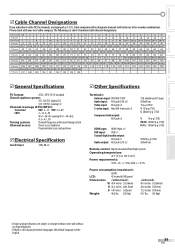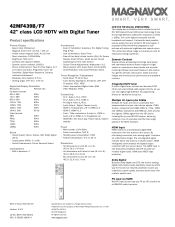Magnavox 42MF439B Support Question
Find answers below for this question about Magnavox 42MF439B - 42" LCD TV.Need a Magnavox 42MF439B manual? We have 3 online manuals for this item!
Question posted by jeglotfeltyjr on September 10th, 2012
Repair Tv Shop
tv repair shop in zip code area 19083
Current Answers
Related Magnavox 42MF439B Manual Pages
Similar Questions
Is There A Reset Button On My Magnavox 42mf521d - 42' Lcd Tv ?
(Posted by lanmarkent 10 years ago)
I Have A 37 Inch Flat Screen Magnavox Tv With A Power On And Off Issue
the tv powers on then powers off with no picture showing. if you use the remote the same thing happe...
the tv powers on then powers off with no picture showing. if you use the remote the same thing happe...
(Posted by denebear 10 years ago)
No High Definition
47' lcd flat panel magnavox works on regular channels but when switched to hd channels the tv loses ...
47' lcd flat panel magnavox works on regular channels but when switched to hd channels the tv loses ...
(Posted by dlbenshoof 11 years ago)
Flat Screen Tv Turnig Offnand On By Its Self.
my flat c=screen tv will turn it's self on and off .i'lluse the remote to turn it off but it will co...
my flat c=screen tv will turn it's self on and off .i'lluse the remote to turn it off but it will co...
(Posted by pavlik64 12 years ago)
Why Does My Magnavox 42' Lcd Tv Shut Off And On But Power Switch Stays On?
(Posted by bern1130 13 years ago)