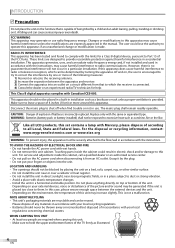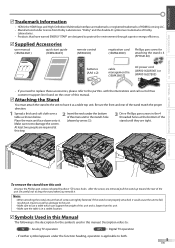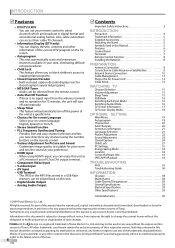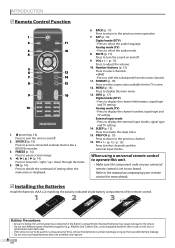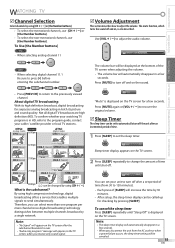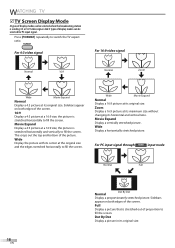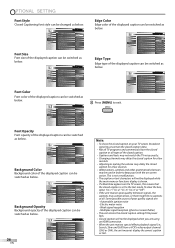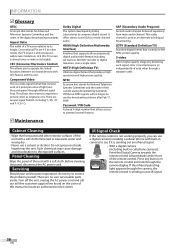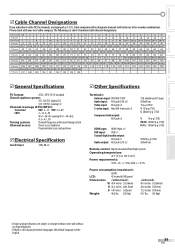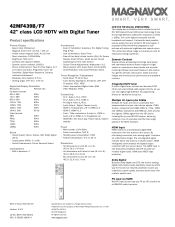Magnavox 42MF439B Support Question
Find answers below for this question about Magnavox 42MF439B - 42" LCD TV.Need a Magnavox 42MF439B manual? We have 3 online manuals for this item!
Question posted by pavlik64 on August 21st, 2011
Flat Screen Tv Turnig Offnand On By Its Self.
my flat c=screen tv will turn it's self on and off .i'lluse the remote to turn it off but it will come back on i've unpluged it and it still does it
Current Answers
Related Magnavox 42MF439B Manual Pages
Similar Questions
Have A 42 In Flat Screen Magnovox It Has A Blinking Red Light That Blinks Severa
I have a 42 in flat screen magnovox tv..t try to turn the power in but all I get is a blinking red l...
I have a 42 in flat screen magnovox tv..t try to turn the power in but all I get is a blinking red l...
(Posted by keridawnelmorris 3 years ago)
Magnavox Flat Screen Tv Wont Turn On
(Posted by kppabaraz 10 years ago)
I Have A 37 Inch Flat Screen Magnavox Tv With A Power On And Off Issue
the tv powers on then powers off with no picture showing. if you use the remote the same thing happe...
the tv powers on then powers off with no picture showing. if you use the remote the same thing happe...
(Posted by denebear 10 years ago)
Tv Keeps Turning Off By Itself
tv turns off my itself. tried different outlet, Disconnected it from cable, still shuts off.
tv turns off my itself. tried different outlet, Disconnected it from cable, still shuts off.
(Posted by Anonymous-31150 12 years ago)
My Question,i Have A 42 In Flat Screen Tv I Have Sound And No Pic.
sound no pic a solution to this prob??
sound no pic a solution to this prob??
(Posted by roadrunner3142 12 years ago)