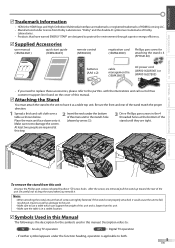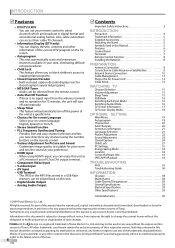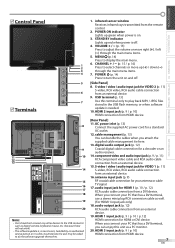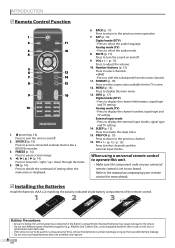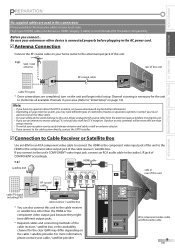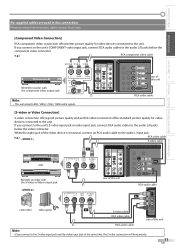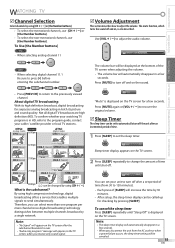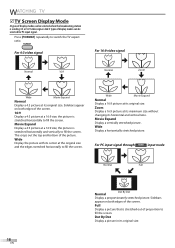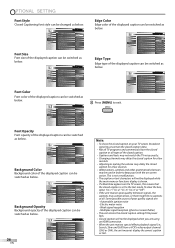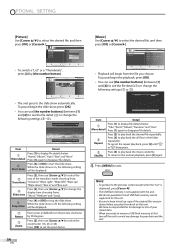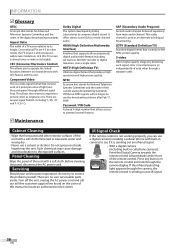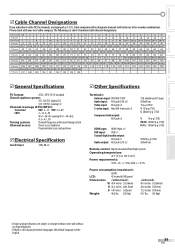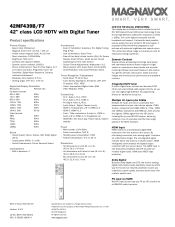Magnavox 42MF439B Support Question
Find answers below for this question about Magnavox 42MF439B - 42" LCD TV.Need a Magnavox 42MF439B manual? We have 3 online manuals for this item!
Question posted by keridawnelmorris on May 20th, 2021
Have A 42 In Flat Screen Magnovox It Has A Blinking Red Light That Blinks Severa
Current Answers
Answer #1: Posted by Troubleshooter101 on May 20th, 2021 4:52 AM
https://removeandreplace.com/2019/04/14/how-to-fix-a-blinking-or-flickering-tv-turn-tv-off-to-reset/
Please check this video tutorial if you have soldering knowledge then please perform this
Thanks
Please respond to my effort to provide you with the best possible solution by using the "Acceptable Solution" and/or the "Helpful" buttons when the answer has proven to be helpful. Please feel free to submit further info for your question, if a solution was not provided. I appreciate the opportunity to serve you!
Troublshooter101
Related Magnavox 42MF439B Manual Pages
Similar Questions
the tv powers on then powers off with no picture showing. if you use the remote the same thing happe...
Help me fix my magnavox LCD TV 37mf231d/331d/321d keeps blinking and will not turn on and off. W...
My t.v. plays sound but no picture, screen remains completely black.
my flat c=screen tv will turn it's self on and off .i'lluse the remote to turn it off but it will co...