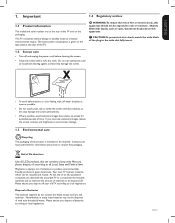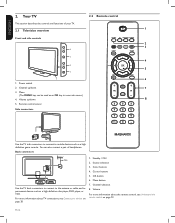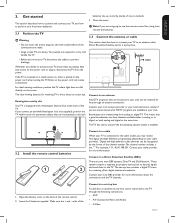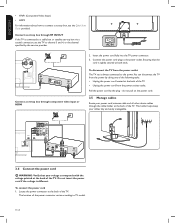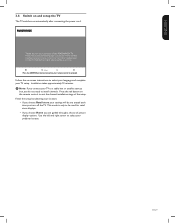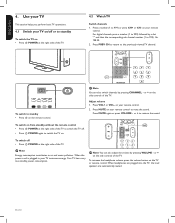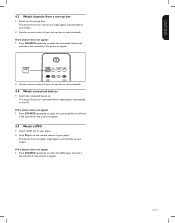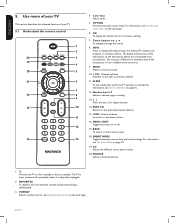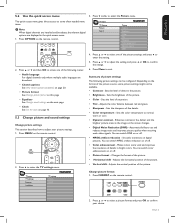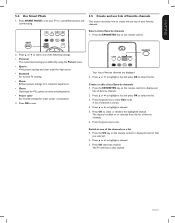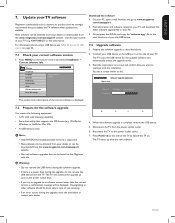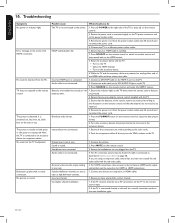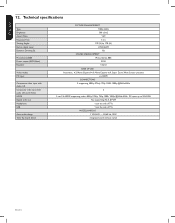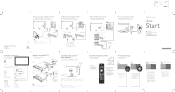Magnavox 42MF438B Support Question
Find answers below for this question about Magnavox 42MF438B - 42" LCD TV.Need a Magnavox 42MF438B manual? We have 3 online manuals for this item!
Question posted by hayslipsam on February 21st, 2011
Power Switch Blinks And Tv Willnot Turn On
The person who posted this question about this Magnavox product did not include a detailed explanation. Please use the "Request More Information" button to the right if more details would help you to answer this question.
Current Answers
Related Magnavox 42MF438B Manual Pages
Similar Questions
I Have A Magnavox 20 Mf 605t/17 Tv. I Turned It Off With A Radio Shack Remote.
Now the remote will not turn the set on and I cannot turn it on using the switch on the set. Please ...
Now the remote will not turn the set on and I cannot turn it on using the switch on the set. Please ...
(Posted by barney31111 10 years ago)
Strobe Effect
My 42' LCD tv has a constant flickering of the picture. I have a picture and sound, but the strobe e...
My 42' LCD tv has a constant flickering of the picture. I have a picture and sound, but the strobe e...
(Posted by gloverjeffrey 11 years ago)
I Have A Magnavox 37mf231d. The Power Light Blinks But The Set Does Not Turn On.
(Posted by pmetzner 11 years ago)
Why Does My Magnavox 42' Lcd Tv Shut Off And On But Power Switch Stays On?
(Posted by bern1130 13 years ago)
Red Light Is On For Power Switch But Won't Turn On - Replaced Power Supply No Go
(Posted by barryaboltin 14 years ago)