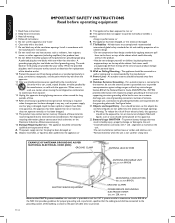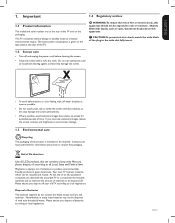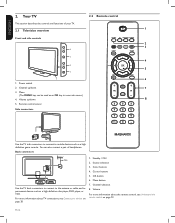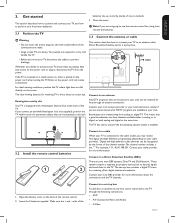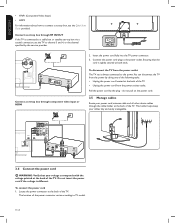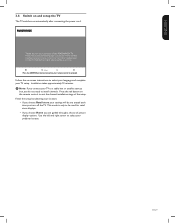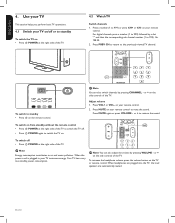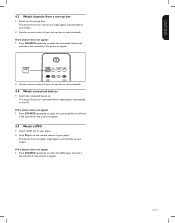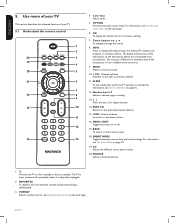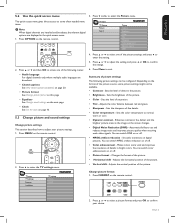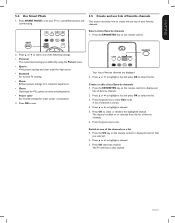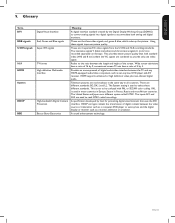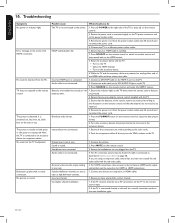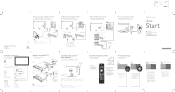Magnavox 42MF438B Support Question
Find answers below for this question about Magnavox 42MF438B - 42" LCD TV.Need a Magnavox 42MF438B manual? We have 3 online manuals for this item!
Question posted by gloverjeffrey on July 15th, 2012
Strobe Effect
My 42' LCD tv has a constant flickering of the picture. I have a picture and sound, but the strobe effect is going to cause seizures. What's theproblem?
Current Answers
Related Magnavox 42MF438B Manual Pages
Similar Questions
Tv Works But Has No Sound? How Do I Fix This?
Tv worked fine, bout 5 uears old. Then the other day the sound went out, can i fix it?
Tv worked fine, bout 5 uears old. Then the other day the sound went out, can i fix it?
(Posted by joshsalser 10 years ago)
I Have A 32' Lcd Magnavox And The Picture Keeps Getting Very White.what Can I Do
The Picture Keeps Getting White.it Seems Like It Is To Sharp,but I Have Tried To Adjust The Sharpnes...
The Picture Keeps Getting White.it Seems Like It Is To Sharp,but I Have Tried To Adjust The Sharpnes...
(Posted by mnrdgs18 10 years ago)
No Sound From Tv- Picture Is Fine
already unplugged TV to try and reset- sound works when playing DVD- picture is normal
already unplugged TV to try and reset- sound works when playing DVD- picture is normal
(Posted by megiacinto 10 years ago)
Troubleshooting-no Picture
I have an led tv. Currently I have good sound but no picture. what can I do?
I have an led tv. Currently I have good sound but no picture. what can I do?
(Posted by rogertackitt 11 years ago)
I Have A Magnavox 42 Inch Lcd Tv I Need To Know If My Warranty Is Still Active M
(Posted by syredawhite 11 years ago)