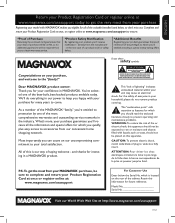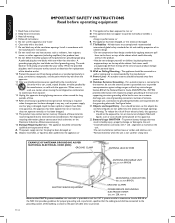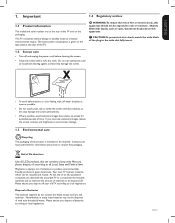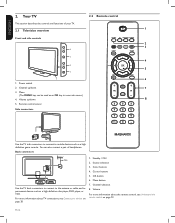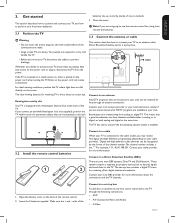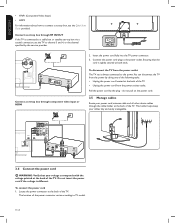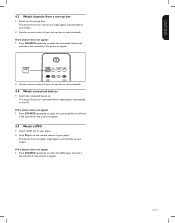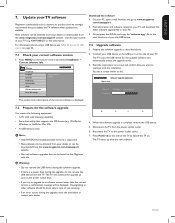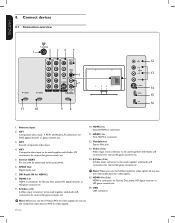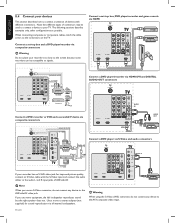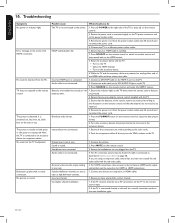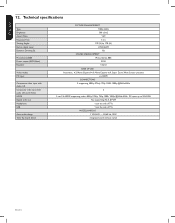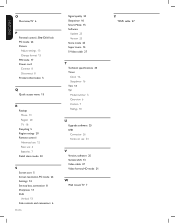Magnavox 42MF438B Support Question
Find answers below for this question about Magnavox 42MF438B - 42" LCD TV.Need a Magnavox 42MF438B manual? We have 3 online manuals for this item!
Question posted by gregsaprano on January 29th, 2013
42mf438b/f7 Why Is My Tv Saying Please Insert Usb With The Correct Files
The person who posted this question about this Magnavox product did not include a detailed explanation. Please use the "Request More Information" button to the right if more details would help you to answer this question.
Current Answers
Related Magnavox 42MF438B Manual Pages
Similar Questions
Donde Puedo Conseguir El Control Original O Remplazo 1
Saludos eh buscado en varias página de ventas para comprar este control remoto y no eh podido c...
Saludos eh buscado en varias página de ventas para comprar este control remoto y no eh podido c...
(Posted by guerra624 1 year ago)
Where To Buy A Replacement Stand For A Magnavox 32md350b/f7 Tv
I Need a replacement stand for a magnavox 32md350b/f7 tv
I Need a replacement stand for a magnavox 32md350b/f7 tv
(Posted by mgteseniar 9 years ago)
Crack Screen Need Replacement. Where Can I Find One? Thanks
Magnavox 42MF438B - 42" LCD TV
Magnavox 42MF438B - 42" LCD TV
(Posted by dwanfulwood 12 years ago)
Why Does My Magnavox 42' Lcd Tv Shut Off And On But Power Switch Stays On?
(Posted by bern1130 12 years ago)