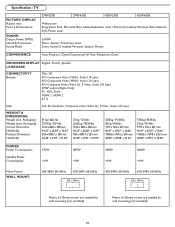Magnavox 42MF337B Support Question
Find answers below for this question about Magnavox 42MF337B - 42" Digital Lcd Hdtv.Need a Magnavox 42MF337B manual? We have 1 online manual for this item!
Question posted by keithb10270 on December 3rd, 2011
Power Surge And Now 32md359b/f7 Will Not Power On
The person who posted this question about this Magnavox product did not include a detailed explanation. Please use the "Request More Information" button to the right if more details would help you to answer this question.
Current Answers
Related Magnavox 42MF337B Manual Pages
Similar Questions
Have Power From Power Supply Now Red Light To Green Light On But Does Not Come
repaired power supply resoldered two diodes power supply was off no power now have ower but does not...
repaired power supply resoldered two diodes power supply was off no power now have ower but does not...
(Posted by mygeon 11 years ago)
Magnavox 42mf337b
green power light comes on, no pic, no sound, except chirping noise, how can i fix it
green power light comes on, no pic, no sound, except chirping noise, how can i fix it
(Posted by wats3991 11 years ago)
Tv Model 32md359b/f7 . Flashing Blue, Yellow, Red And Power No Button Responce
(Posted by randyleek 11 years ago)
Magnavox 32md359b/f7
when i plug it up the screen just changes colors and not of the buttons will work the power or the m...
when i plug it up the screen just changes colors and not of the buttons will work the power or the m...
(Posted by yepthissucks12345 12 years ago)
No Power Magnavox Lcd Tv 42mf337b
how to fix my own magnavox lcd tv 42mf337b I have power to motherboard. But not turning on with rem...
how to fix my own magnavox lcd tv 42mf337b I have power to motherboard. But not turning on with rem...
(Posted by shreveflooring 13 years ago)