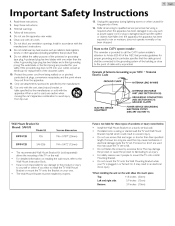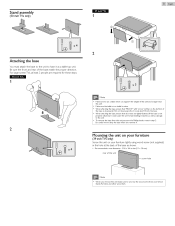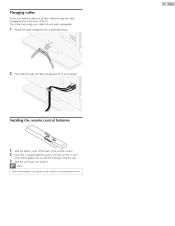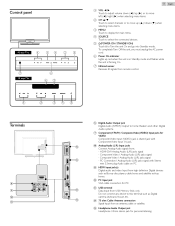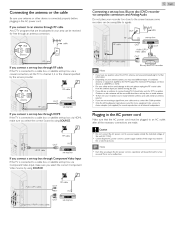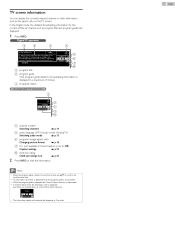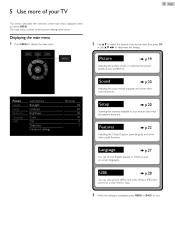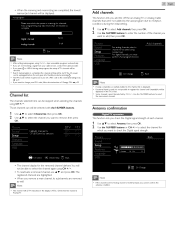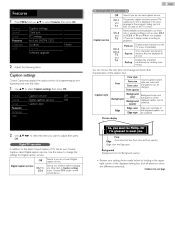Magnavox 39MF412B Support Question
Find answers below for this question about Magnavox 39MF412B.Need a Magnavox 39MF412B manual? We have 3 online manuals for this item!
Question posted by Ryanmedeiros on November 9th, 2012
What Size Are The Three Screws That Hold The Tv To The Stand ?
The person who posted this question about this Magnavox product did not include a detailed explanation. Please use the "Request More Information" button to the right if more details would help you to answer this question.
Current Answers
Related Magnavox 39MF412B Manual Pages
Similar Questions
Tv Stand Screws
where can I purchase screws for the Tv stand I no longer want it mounted in the wall & can't fin...
where can I purchase screws for the Tv stand I no longer want it mounted in the wall & can't fin...
(Posted by terrimial 9 years ago)
Wall Mounting Hardware For Magnavox 39mf412b
I bought a TV Stand with TV Mount Bracket. It did not come with hardware with which to mount the TV....
I bought a TV Stand with TV Mount Bracket. It did not come with hardware with which to mount the TV....
(Posted by mwschoener 10 years ago)
What Size Screws Do I Need To Attach The Base On My Tv Model # 26mf33b/27
what size screws do i need to attach the base on my tv model # 26MF33B/27
what size screws do i need to attach the base on my tv model # 26MF33B/27
(Posted by stan45952 11 years ago)
What Size Screws To Mount The Tv?
I am trying to mount the tv to a wal mount but all the screws I have tried have been too big. What s...
I am trying to mount the tv to a wal mount but all the screws I have tried have been too big. What s...
(Posted by hmk1115 11 years ago)