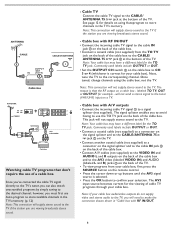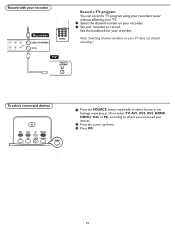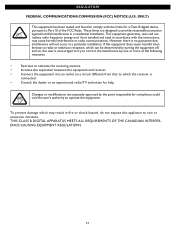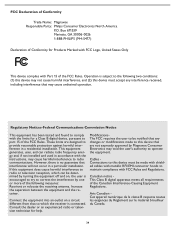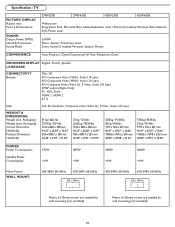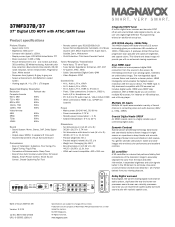Magnavox 37MF337B Support Question
Find answers below for this question about Magnavox 37MF337B - LCD TV - 720p.Need a Magnavox 37MF337B manual? We have 2 online manuals for this item!
Question posted by ruiz63 on December 5th, 2012
Hi Can I Connect A Soundbar For This Tv I Notice Didnt Have Output There A Way
The person who posted this question about this Magnavox product did not include a detailed explanation. Please use the "Request More Information" button to the right if more details would help you to answer this question.
Current Answers
Related Magnavox 37MF337B Manual Pages
Similar Questions
Where Is Optical Connection For 32mf338b? Trying To Connect Soundbar.
(Posted by rstanfields 11 years ago)
No Pictue On Tv
When I turn my TVon I only get sound and no picture the light is green but when I turn on I get a wh...
When I turn my TVon I only get sound and no picture the light is green but when I turn on I get a wh...
(Posted by willj2 11 years ago)
Tv Turns Itself On And Off, How Can I Fix It.
I have 2 tvs, the same models. 1 is working just fine, the other one started to turn itself on, so I...
I have 2 tvs, the same models. 1 is working just fine, the other one started to turn itself on, so I...
(Posted by janeen0417 11 years ago)
Where Can I Get A Remote Control For Magnavox 27mf337b Tv
(Posted by jandale 12 years ago)
How To Connect Magnavox Tv To Computer And Use It As Monitor E.g.watch Netflix?
(Posted by annawiecek 12 years ago)