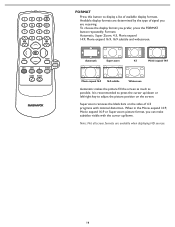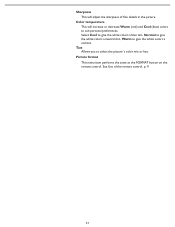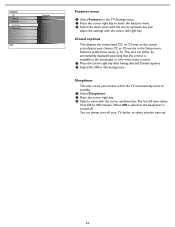Magnavox 37MF331D Support Question
Find answers below for this question about Magnavox 37MF331D - 37" Lcd Tv.Need a Magnavox 37MF331D manual? We have 3 online manuals for this item!
Question posted by tracielynn7519 on January 19th, 2015
My Magnavox 37mf331d The Screen Goes From Coler To Black An White Whats The Caus
The person who posted this question about this Magnavox product did not include a detailed explanation. Please use the "Request More Information" button to the right if more details would help you to answer this question.
Current Answers
Answer #1: Posted by waelsaidani1 on January 19th, 2015 8:03 PM
Hello here is a video guide on how to fix this problem: https://www.youtube.com/watch?v=Bfzaw4D2Byg
Related Magnavox 37MF331D Manual Pages
Similar Questions
Screen Goes To Black And White After Awhile Of Watching. Some Of The Brighter W
(Posted by emanuelab15 8 years ago)
How To Fix A Magnavox 37mf331d/37 Lcd Tv Power Supply Light Blinks
(Posted by Andrpli 9 years ago)
I Have A Magnavox 32mf 231d/37 Lcd Tv No Picture Or Sound Just Blue Screen
in what part of board should i look for ? please help .
in what part of board should i look for ? please help .
(Posted by sawtechone 10 years ago)
Tv Screen Goes Black After 3 Seconds...
Like the title, once I turn the tv on, the screen lights up and then shows the current channel, but ...
Like the title, once I turn the tv on, the screen lights up and then shows the current channel, but ...
(Posted by jeremiahrl 12 years ago)
Magnavox 37mf331d/37 Will Not Start
my tv will light for a bit and then go dark with no sound
my tv will light for a bit and then go dark with no sound
(Posted by vtudela 13 years ago)