Magnavox 37MF331D Support Question
Find answers below for this question about Magnavox 37MF331D - 37" Lcd Tv.Need a Magnavox 37MF331D manual? We have 3 online manuals for this item!
Question posted by vtudela on December 20th, 2010
Magnavox 37mf331d/37 Will Not Start
my tv will light for a bit and then go dark with no sound
Current Answers
There are currently no answers that have been posted for this question.
Be the first to post an answer! Remember that you can earn up to 1,100 points for every answer you submit. The better the quality of your answer, the better chance it has to be accepted.
Be the first to post an answer! Remember that you can earn up to 1,100 points for every answer you submit. The better the quality of your answer, the better chance it has to be accepted.
Related Magnavox 37MF331D Manual Pages
User Manual - Page 1


... your product (and Model / Serial number)
Model No:
Serial No:
3138 155 24393 Read your user Manual and/or Quick-Use Guide first for choosing Magnavox. V E R Y S M A R T.
37MF231D/331D/321D LCD TV
Thank you may access our online help fast?
User Manual
S M A R T.
User Manual - Page 2


...viter les choc électriques, introduire la lame la plus easy access to accessories from your MAGNAVOX purchase, be placed on this apparatus. For Customer Use Enter below , so don't miss out...*Additional Benefits of Product Ownership
Registering your product guarantees that your date of the MAGNAVOX "family," you can count on the rear of saying welcome -
Retain this is located ...
User Manual - Page 4


... blemishes will cause damage to the surface. • Wipe off water or saliva as soon as possible. POSITIONING THE LCD TELEVISION • Place the LCD TV on the LCD screen. there is left exposed for TV recycling tips. • Please dispose of the carton and packing material through the proper waste disposal management in your area...
User Manual - Page 5


...your television set or on the top of the TV 11
To use the menus 12
How to producing environmentally-friendly in product.
Magnavox TV software upgrade with your recorder 33
Record a TV program... menu language
13
Store TV channels
13
Weak channel installation
14
Setup menu 15
Preferences
15
Source
18
Clock
19
TV menu 20
Picture menu
20
Sound menu
22
Features menu
...
User Manual - Page 6


... ways to dripping or splashing. Note: Use the illustrations on the wall This TV set complies with a widescreen picture. Magnavox bears no naked flame sources, such as 480i (480-line interlaced)... Mounting the TV on the left for improper mounting or mounting that it meets safety standards. You should not attempt to 6" free all connections are broadcast as lighted candles, should...
User Manual - Page 8


...to the bottom of depleted batteries.
6 Turn the TV on the air, one analog and one digital. Never place the TV on top of the TV lights up. The batteries supplied do not contain the heavy...the front side of the TV.
Consult your local dealer if your area without paying fees. Placing the TV at the bottom of the TV.
Note:This connection will supply stereo sound to the CABLE/
ANTENNA 75...
User Manual - Page 9


... buttons are shown on /off, see , p. 13.
MUTE Interrupt the sound or restore it . VIEW To display a list of TV channels.
9
Note: You don't have to select among the four settings; MENU Settings menu on screen.
Smart Picture button Press repeatedly to start the installation again once you connected the accessory devices (p. 28...
User Manual - Page 11


... items in the directions as shown; •the + VOL button to switch the TV on. Buttons on the top of the TV
Should your remote be lost or broken you can be closed only by navigating to ...settings with the buttons on the top of your TV. Note: When a menu is activated through the MENU button on the top of the TV, a menu can be used to select the TV channels or sources. Use: •the + VOL...
User Manual - Page 12


... left panel. Note: Sometimes not all the menu items are hidden. Press the OK button on the remote control to additional items.
-
Settings TV Setup Installation Exit
Settings TV Setup Installation Info Exit
Settings TV Picture
Info Sound Features Channels
Settings TV Picture Sound Features
Info Channels
Info
TV Picture Sound Features Channels
TV Picture Sound Features Channels...
User Manual - Page 13


... menu, p. 17.
6 Press the green button "Start" to start autoprogramming.
Installation
Settings TV Setup Installation Exit
Installation Language Autoprogram Weak channel installation Software upgrade
Info
Settings Installation Language Autoprogram Weak channel installation Software upgrade
Autoprogram Start now
Info
Television Installation Installation mode Antenna Cable
Please select your...
User Manual - Page 14


...may take slightly longer than what the viewer is not available. Select the "Start" by green button on your TV software using a USB device. Note: Digital Channel selection delay Due to ... of TV channels.
How to initiate an upgrade procedure from the displayed list of the TV channels is not yet in the channel list by red button on the www.usasupport.magnavox.com website...
User Manual - Page 17


...format, sound mode, availability of TV channel and program information on , continuous display of the information disseminated by cable TV systems to signal emergencies to
be ignored.
Important: When the TV clock...has previously been entered, the menu item is stored.
The Emergency Alert text - The start time + date - Skip low priority: You want the high priority
message to state ...
User Manual - Page 18


...appears allowing you to identify which type of accessory device is routed appropriately. The TV detects the presence of the connected device and the signal is attached to this ...external amplifier or receiver.
Settings Preferences Sound preferences Features preferences Menu preferences Reset AV settings
Reset AV settings Start now
Info
Settings Setup Preferences Source Clock
Info
...
User Manual - Page 20


...menu items are not available in the picture but keep the dark parts unchanged. Select a submenu item with the cursor up /... the complete picture, which typically use fluorescent lighting. Note: This Magnavox TV has been set at the factory to enter the... key. TV menu
Settings TV Setup Installation Exit
Info
Settings TV Picture Sound Features Channels
Info
TV Picture Sound Features Channels...
User Manual - Page 33


These limits are not expressly approved by Magnavox Consumer Electronics may cause harmful interference to radio communications. Increase the ... the equipment into an outlet on your TV does not disturb recording ! ModificationsThe FCC requires the user to be made to this equipment does cause harmful interference to radio or television reception, which the receiver is connected. See...
User Manual - Page 34


...TV is detected, the TV automatically switches off the sound. Then re-insert plug into the mains socket. • Unplug the television...starting up /down buttons on
clearance around the vents of the device to see if they are properly connected to slight differences in output signals from different brands and types of the TV...malfunction. Go to www.usasupport.magnavox.com to be certain there ...
User Manual - Page 35


...64257;xed images on the screen for extended periods of the LCD panel. This occurs with a dry, non-scratching duster. • When cleaning the TV, take care not to damage the picture tube. •...near the cabinet. These are some DVDs. • Video game images and scoreboards • Television station logos cause a problem if they are less likely to scratch or damage the screen surface....
User Manual - Page 36
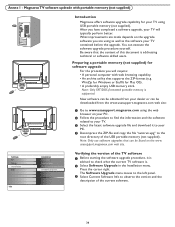
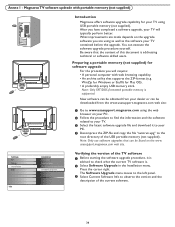
...2 Select Software Upgrade in the Installation menu. After you will typically perform better.
usasupport.magnavox.com web site.
Press the cursor right. Annex 1 - Be aware that can be... left panel.
3 Select Current Software Info to observe the version and the description of the TV software
1 Before starting the software upgrade procedure, it to check what the current TV software...
User Manual - Page 37


... or contact your dealer.
5 When the software upgrade was successful, remove the USB portable memory (not supplied) and restart your TV with the power switch at the right side of the TV. Your TV will start up with the new software.
37
Downgrading to a software version lower than the current version, a confirmation will...
User Manual - Page 38


... AS IS or RENEWED.
TO OBTAIN WARRANTY SERVICE IN THE U.S.A., PUERTO RICO, OR U.S. MAGNAVOX SHALL NOT BE LIABLE FOR ANY INCIDENTAL OR CONSEQUENTIAL DAMAGES FOR BREACH OF ANY EXPRESS OR ...or authorized, or repair of the parts under the specified labor warranty. Magnavox authorized service centers will no charge, new or rebuilt replacement parts in material or workmanship...
Similar Questions
Magnavox Tv Model 37mf331d/37 - Can You Attach An Antenna And That's It Or Do Yo
Can you attach an antenna directly to tv and plug that into the outlet and it will work or do you ne...
Can you attach an antenna directly to tv and plug that into the outlet and it will work or do you ne...
(Posted by c10klake 9 years ago)
How To Fix A Magnavox 37mf331d/37 Lcd Tv Power Supply Light Blinks
(Posted by Andrpli 9 years ago)
I Have A Magnavox 32mf 231d/37 Lcd Tv No Picture Or Sound Just Blue Screen
in what part of board should i look for ? please help .
in what part of board should i look for ? please help .
(Posted by sawtechone 10 years ago)
What Is The Tip Polarity For
Power Adapter: Magnavox 15mf400t/37 Lcd Tv
(Posted by atomc2004 12 years ago)

