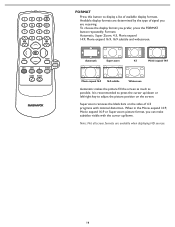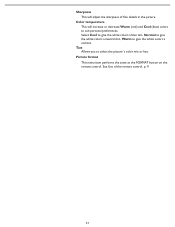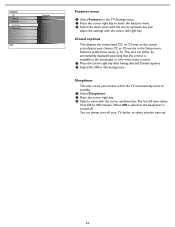Magnavox 37MF331D Support Question
Find answers below for this question about Magnavox 37MF331D - 37" Lcd Tv.Need a Magnavox 37MF331D manual? We have 3 online manuals for this item!
Question posted by emanuelab15 on May 30th, 2015
Screen Goes To Black And White After Awhile Of Watching. Some Of The Brighter W
Current Answers
Answer #1: Posted by BusterDoogen on May 30th, 2015 12:40 PM
I hope this is helpful to you!
Please respond to my effort to provide you with the best possible solution by using the "Acceptable Solution" and/or the "Helpful" buttons when the answer has proven to be helpful. Please feel free to submit further info for your question, if a solution was not provided. I appreciate the opportunity to serve you!
Related Magnavox 37MF331D Manual Pages
Similar Questions
My TV just started this yesterday. Picture goes out, I have sound but no picture. I can turn the uni...
hello , i try plug in my trasformer prime tablet hdmi plug to the input hdmi on the tv. the picture ...
Like the title, once I turn the tv on, the screen lights up and then shows the current channel, but ...