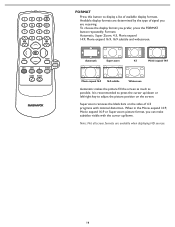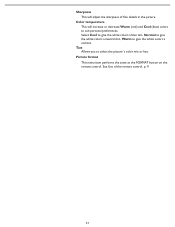Magnavox 37MF321D Support Question
Find answers below for this question about Magnavox 37MF321D - LCD TV - 720p.Need a Magnavox 37MF321D manual? We have 3 online manuals for this item!
Question posted by legns053 on October 1st, 2013
Unable To Lighten Or Darken Image, Adjust Color Or Tint
Given this television from a friend. No remote control. Have no way to lighten or darken images, color or tint.
Current Answers
Answer #1: Posted by TommyKervz on October 2nd, 2013 12:30 AM
Greetings. Please note that you can purchase and program a remote to work with the unit.
In any case you will have to please do repost including its model number for possible directions to do so without the use of a remote.
In any case you will have to please do repost including its model number for possible directions to do so without the use of a remote.
Related Magnavox 37MF321D Manual Pages
Similar Questions
Connecting Vcr To Lcd Tv Thru Cable
how do i connect magnavox vcr/dvd player to LG tv (LCD) thru cable connection?
how do i connect magnavox vcr/dvd player to LG tv (LCD) thru cable connection?
(Posted by annemarvinc 11 years ago)
Magnavox 37mf321d Lcd Tv 720p Tv Stand Where Can I Find One
(Posted by dennyrapplean 11 years ago)
Tv Will Not Come On
my 37 inch lcd tv will not come on ,it seems to be stuck in standby mode. i have tried unplugging it...
my 37 inch lcd tv will not come on ,it seems to be stuck in standby mode. i have tried unplugging it...
(Posted by sjurcisek 12 years ago)
Ceramic Fuse # For Lcd Tv?
i would like to know information on the type f fuse i need to replace in a magnavox lcd tv model #32...
i would like to know information on the type f fuse i need to replace in a magnavox lcd tv model #32...
(Posted by bsutton609 12 years ago)
No Power Magnavox Lcd Tv 42mf337b
how to fix my own magnavox lcd tv 42mf337b I have power to motherboard. But not turning on with rem...
how to fix my own magnavox lcd tv 42mf337b I have power to motherboard. But not turning on with rem...
(Posted by shreveflooring 13 years ago)