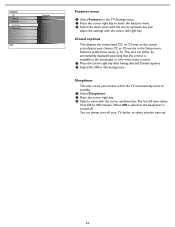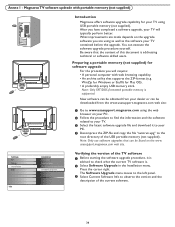Magnavox 37MF321D Support Question
Find answers below for this question about Magnavox 37MF321D - LCD TV - 720p.Need a Magnavox 37MF321D manual? We have 3 online manuals for this item!
Question posted by b3cca26 on December 10th, 2013
How To Get The Tv To Full Screen
The person who posted this question about this Magnavox product did not include a detailed explanation. Please use the "Request More Information" button to the right if more details would help you to answer this question.
Current Answers
Related Magnavox 37MF321D Manual Pages
Similar Questions
Magnavox 37mf321d Lcd Tv 720p Tv Stand Where Can I Find One
(Posted by dennyrapplean 11 years ago)
Where Can I Buy The Screen For This Tv?
Where can i buy the screen for this TV?
Where can i buy the screen for this TV?
(Posted by tonne1122 11 years ago)
How To Get A Full Screen Picture On A Flat Screen?
(Posted by rheigh3934 11 years ago)
Tv Screen Goes Black After 3 Seconds...
Like the title, once I turn the tv on, the screen lights up and then shows the current channel, but ...
Like the title, once I turn the tv on, the screen lights up and then shows the current channel, but ...
(Posted by jeremiahrl 12 years ago)
Tv Model Tp2770c102 - Working Fine And Then Screen Went Black And Makes A Buzzin
(Posted by bhb503 12 years ago)