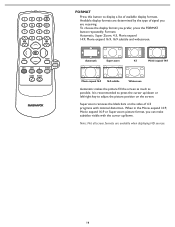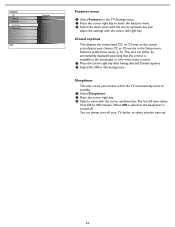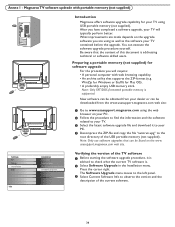Magnavox 37MF321D Support Question
Find answers below for this question about Magnavox 37MF321D - LCD TV - 720p.Need a Magnavox 37MF321D manual? We have 3 online manuals for this item!
Question posted by Cartoyz1 on October 19th, 2011
Cracked Screen. Half The Screen Is Cracked. What Site Can I Get Repair Screen.
The person who posted this question about this Magnavox product did not include a detailed explanation. Please use the "Request More Information" button to the right if more details would help you to answer this question.
Current Answers
Related Magnavox 37MF321D Manual Pages
Similar Questions
Turn Tv On Red Light Blinks Magnavox Logo Flashes On Screen Then Tv Shuts Off
(Posted by dtk58 8 years ago)
Where Can I Buy The Screen For This Tv?
Where can i buy the screen for this TV?
Where can i buy the screen for this TV?
(Posted by tonne1122 11 years ago)
Were Can I Get A Manual For A 32rf50 32 Inch Flat Screen Phillips Tv.
my tv turns off on its own after my son messed with the remote. now i cant keep it turned on, where ...
my tv turns off on its own after my son messed with the remote. now i cant keep it turned on, where ...
(Posted by mjorgensen 12 years ago)
My 37 Inch Lcd Magnavox Screen Turned Black
My 37 inch magnavox LCD screen turned black , but the audio still works.
My 37 inch magnavox LCD screen turned black , but the audio still works.
(Posted by Msscorpio217 12 years ago)
Mine Comes On 'the Screen Flashes On And Then Turns Off'. The Power Button Does
i changed one capacitor and one diode on the power supply. because the tv wouldn't come on. now it c...
i changed one capacitor and one diode on the power supply. because the tv wouldn't come on. now it c...
(Posted by Anonymous-38407 12 years ago)