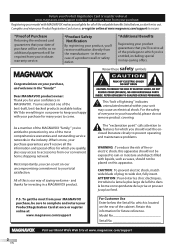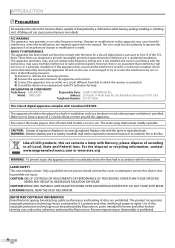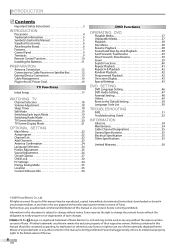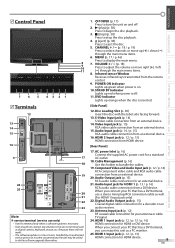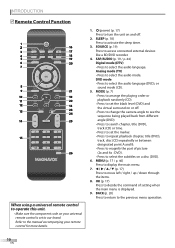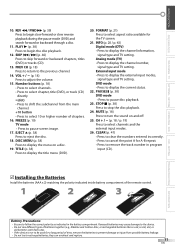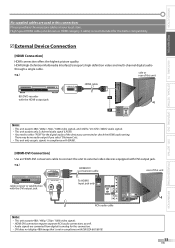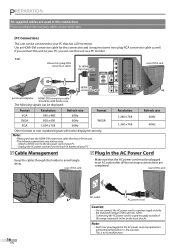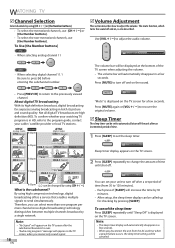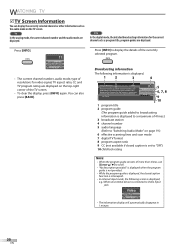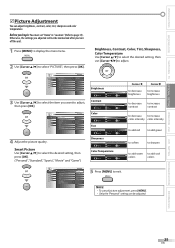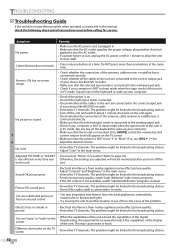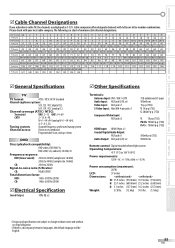Magnavox 37MD359B Support Question
Find answers below for this question about Magnavox 37MD359B - Magnavox.Need a Magnavox 37MD359B manual? We have 3 online manuals for this item!
Question posted by mbedell on October 25th, 2011
Display Problems
I have a 37" magnavox 37md359b/f7 I have replaced main board and the logic board still has no real picture on the screen I ordered a inverter board thinking it might be that because the display ribbon hooks into it causing the problem with the varies colored blocks to apear on the display.
Current Answers
Related Magnavox 37MD359B Manual Pages
Similar Questions
What Is The Tv/dvd Remote Control Code For Model # 37md359b/f7
What is the tv/dvd remote control code for model # 37MD359B/F7
What is the tv/dvd remote control code for model # 37MD359B/F7
(Posted by Anonymous-162586 6 years ago)
Power Green Light Blinks
magnavox 37md359b/f7 power green blinks 16 times shows didital television for a second then goes off...
magnavox 37md359b/f7 power green blinks 16 times shows didital television for a second then goes off...
(Posted by michaelfabian4 8 years ago)
How To Get A Magnavox 37md359b/f7 To Stop Flashing Colors Without A Remote
(Posted by indikSlaing 9 years ago)
Usb Wifi Dongle
Is there a USB wifi dongle avilable for magnavox 37md359b/F7
Is there a USB wifi dongle avilable for magnavox 37md359b/F7
(Posted by jmhynes 13 years ago)
Can't Get My Cable Channels Programmed Onto My Tv Model Number 37md359b/f7 Magna
(Posted by tex1lzw 13 years ago)