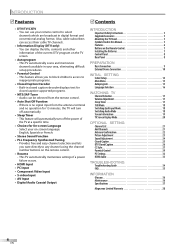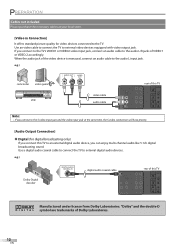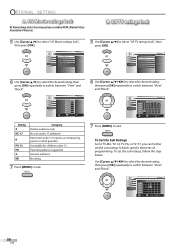Magnavox 32MF338B Support Question
Find answers below for this question about Magnavox 32MF338B - 32" LCD TV.Need a Magnavox 32MF338B manual? We have 2 online manuals for this item!
Question posted by Anonymous-148363 on January 18th, 2015
The Sound Went Out On My Magnavox 32mf338b Lcd Tv. What Should I Do?
The person who posted this question about this Magnavox product did not include a detailed explanation. Please use the "Request More Information" button to the right if more details would help you to answer this question.
Current Answers
Answer #1: Posted by Autodiy on January 24th, 2015 5:08 AM
apply the instructions given on the link below, it will work for you if applied correctly.
http://www.justanswer.com/tv-repair/2qmrt-sound-magnavox-tv-just-quit-working-picture.html
Www.autodiy.co.za
Related Magnavox 32MF338B Manual Pages
Similar Questions
Wall Mount And Hardware For 32mf338b/27 Lcd Tv
Where can I buy a wall mounting bracket and the necessary hardware for a 32MF338B/27 LCD TV? What is...
Where can I buy a wall mounting bracket and the necessary hardware for a 32MF338B/27 LCD TV? What is...
(Posted by paulwinick5687 3 years ago)
Static Sound Coming From Inside Tv.
I have emailed someone before but only heard from them once. My husband and I are concerned that thi...
I have emailed someone before but only heard from them once. My husband and I are concerned that thi...
(Posted by tipperboo12 10 years ago)
Manufacturer's Code For The Magnavox 32mf338b - 32' Lcd Tv
I need the manufacturer's code for the Magnavox 32MF338B - 32" LCD TV so that I can program my remot...
I need the manufacturer's code for the Magnavox 32MF338B - 32" LCD TV so that I can program my remot...
(Posted by ramsteinfriend 11 years ago)
Magnavox 32mf338b -32' Lcd Tv Is Not Working - I Cannot Get It To Power On.
My Magnavox 32MF338B -32" LCD TV is not working (purchased 12/2008)- I cannot get it to power on. It...
My Magnavox 32MF338B -32" LCD TV is not working (purchased 12/2008)- I cannot get it to power on. It...
(Posted by suzzers 12 years ago)
No Sound While Watching Satellite Tv
WE WERE WATCHING TV THROUGH OUR SATELLITE DISH AND ALL THE SUDDEN LOST SOUND. WHEN WE TURN THE XBOX ...
WE WERE WATCHING TV THROUGH OUR SATELLITE DISH AND ALL THE SUDDEN LOST SOUND. WHEN WE TURN THE XBOX ...
(Posted by evadawnw 12 years ago)