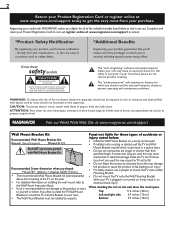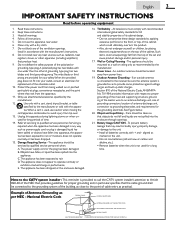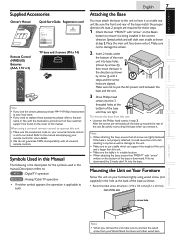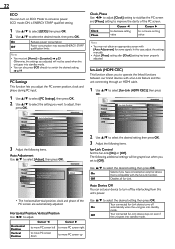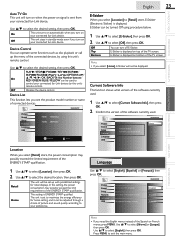Magnavox 32MF301B Support Question
Find answers below for this question about Magnavox 32MF301B.Need a Magnavox 32MF301B manual? We have 3 online manuals for this item!
Question posted by BoondJONA on July 9th, 2014
Magnavox 32mf301b/f7 Wont Turn On
The person who posted this question about this Magnavox product did not include a detailed explanation. Please use the "Request More Information" button to the right if more details would help you to answer this question.
Current Answers
Related Magnavox 32MF301B Manual Pages
Similar Questions
Magnavox 32mf301b/f7
When you plug in the tv the red light comes on but tv will not turn on. when you press the power but...
When you plug in the tv the red light comes on but tv will not turn on. when you press the power but...
(Posted by hnimz6 9 years ago)
My Magnavox Model 26mf301b/f7 Red Light Comes On But Wont Turn On When I Press P
when i plug in tv lil red light comes on but when i press power button.. doesnt turn on
when i plug in tv lil red light comes on but when i press power button.. doesnt turn on
(Posted by matrix1984 11 years ago)
My Set Wont Turn On
I cannot turn my set on even thought the dvd player light is on red lights is on button clicks but w...
I cannot turn my set on even thought the dvd player light is on red lights is on button clicks but w...
(Posted by vigothecarpathiandj 11 years ago)
How Do You Select The Channels On My 32mf301b/f7?
(Posted by Howardharris 11 years ago)