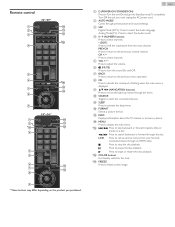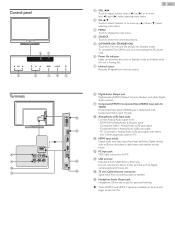Magnavox 32ME402V Support Question
Find answers below for this question about Magnavox 32ME402V.Need a Magnavox 32ME402V manual? We have 3 online manuals for this item!
Question posted by Anonymous-69823 on August 7th, 2012
Hdmi Ports Won't Pickup
WHEN I CONNECT MY HDMI CABLE FROM MY DISH RECIEVER NOTHING COMES UP. IF I DISCONNECT THE CABLE AND HOOK IT BACK UP I GET NORMAL PROGRAMING THE COMPONET CABLE WORKS PROPERLY. NONE OF THE HDMI PORTS WORK RIGHT
Current Answers
Related Magnavox 32ME402V Manual Pages
Similar Questions
Where's The 3rd Hdmi Port?
I bought a Magnavox 32ME303V/F7A television. All the pictures and advertisements state that there ar...
I bought a Magnavox 32ME303V/F7A television. All the pictures and advertisements state that there ar...
(Posted by gizzysmom 10 years ago)
Connecting My Macbook Pro To Magnavox Tv Using Hdmi?
Just bought a magnavox 32ME402v TV and I want to use it as a monitor for my macbook pro. I bought th...
Just bought a magnavox 32ME402v TV and I want to use it as a monitor for my macbook pro. I bought th...
(Posted by shontomnay 10 years ago)
Does The Magnavox 20mf251w/37 Hdtv Have An Hdmi Port?
I want to be able to play PS3 games on my tv in HD but I can't find the HDMI port.
I want to be able to play PS3 games on my tv in HD but I can't find the HDMI port.
(Posted by CodBoy 11 years ago)
Hdmi From Dish Network Won't Connect
WHEN I CONNECT FROM MY DISH RECIEVER TO THE TV ON ANY OF THE HDMI PORTS IT DOESN'T COME ON UNLESS I ...
WHEN I CONNECT FROM MY DISH RECIEVER TO THE TV ON ANY OF THE HDMI PORTS IT DOESN'T COME ON UNLESS I ...
(Posted by Anonymous-69823 11 years ago)