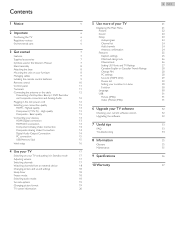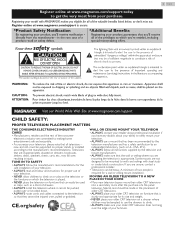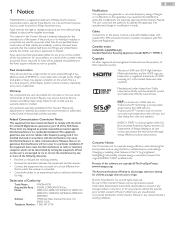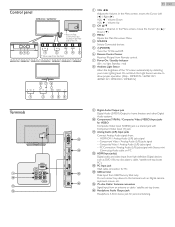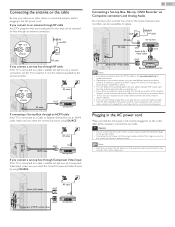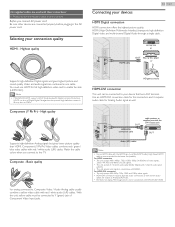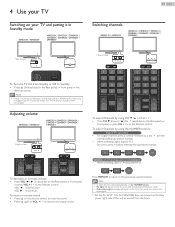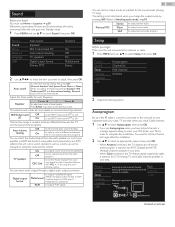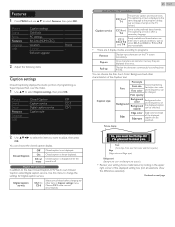Magnavox 32ME303V Support Question
Find answers below for this question about Magnavox 32ME303V.Need a Magnavox 32ME303V manual? We have 4 online manuals for this item!
Question posted by gizzysmom on January 13th, 2014
Where's The 3rd Hdmi Port?
I bought a Magnavox 32ME303V/F7A television. All the pictures and advertisements state that there are 3 HDMI ports and they are placed 2 on the side and one in the back. Well my television only has 2 HDMI ports and all the ports, hookups are on the back. Who is responsible for this faulty advertising? I have contacted both the seller and Magnavox and neither one is taking responsibilty for selling me the wrong television. What do I do?
Current Answers
Related Magnavox 32ME303V Manual Pages
Similar Questions
My Magnavox 32me303v/f7 Won't Turn On Any More.
The 32" will flick on for one second then back off.
The 32" will flick on for one second then back off.
(Posted by gyoakums5 8 years ago)
Does The Magnavox 20mf251w/37 Hdtv Have An Hdmi Port?
I want to be able to play PS3 games on my tv in HD but I can't find the HDMI port.
I want to be able to play PS3 games on my tv in HD but I can't find the HDMI port.
(Posted by CodBoy 11 years ago)
Hdmi Ports Won't Pickup
WHEN I CONNECT MY HDMI CABLE FROM MY DISH RECIEVER NOTHING COMES UP. IF I DISCONNECT THE CABLE AND H...
WHEN I CONNECT MY HDMI CABLE FROM MY DISH RECIEVER NOTHING COMES UP. IF I DISCONNECT THE CABLE AND H...
(Posted by Anonymous-69823 11 years ago)