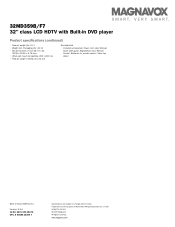Magnavox 32MD359B Support Question
Find answers below for this question about Magnavox 32MD359B - 32" LCD TV.Need a Magnavox 32MD359B manual? We have 3 online manuals for this item!
Question posted by nephtaligb32619 on April 5th, 2011
I Have One One See Color And Lines In The Lcd, What Have?
mY LCD mAGNOVOX 32MD359B/F7 ONLY SHOW COLOR AND LINES ONE OVER OTHER. WHAT HAVE?
Current Answers
There are currently no answers that have been posted for this question.
Be the first to post an answer! Remember that you can earn up to 1,100 points for every answer you submit. The better the quality of your answer, the better chance it has to be accepted.
Be the first to post an answer! Remember that you can earn up to 1,100 points for every answer you submit. The better the quality of your answer, the better chance it has to be accepted.
Related Magnavox 32MD359B Manual Pages
User Manual - Page 4


...battery is connected. 4) Consult the dealer or an experienced radio/TV technician for help.
This apparatus should remove the cover or attempt...prohibited.
4
EN Disconnect the mains plug to radio or television reception, which the receiver is incorrectly replaced.
For the... different from that is encouraged to try to all LCD products, this apparatus.
DO NOT STARE INTO BEAM....
User Manual - Page 8


... 6 Attaching the Stand 6 Features 7 Control Panel 9 Rear Panel 9 Remote Control Function 10 Installing the Batteries 11
PREPARATION Antenna Connection 12 Connection to Cable Receiver or Satellite Box 12 External Device Connection 13 Cable Management 16 Plug In the AC Power Cord 16
TV Functions
Initial Setup 17
WATCHING TV Channel Selection 18 Volume Adjustment...
User Manual - Page 9


...13. video input jack (p. 15)
RCA video cable connection for an external device.
20.
5 Control Panel
- CHANNEL + / - (p. 18 / p. 19) Press to display the main menu.
7. ... stereo mini plug-RCA conversion cable as a PC monitor.
9
EN
INTRODUCTION PREPARATION WATCHING TV OPTIONAL SETTING OPERATING DVD DVD SETTING TROUBLESHOOTING INFORMATION HDMI 2 input jack (p. 12 / p....
User Manual - Page 20


... CCCC
• The current channel number, audio mode, type of resolutions for video signal, TV aspect ratio, CC and TV program rating are displayed.
Press [INFO] to "Switching Audio Mode" on page 19.) 6 effective scanning lines and scan mode 7 digital TV format 8 program aspect ratio 9 CC (not available if closed caption function is interrupted...
User Manual - Page 22


... your signal source. PICTURE SOUND SETUP FEATURES LANGUAGE DVD
Smart Picture Brightness Contrast Color Tint Sharpness Color Temperature
Personal 30 60 36 0 0
Normal
PICTURE You can adjust the picture...You can customize some functions for closed
caption, which displays the dialogue of a TV program or other information across the TV screen. (Refer to "Closed Caption" on page 27.) • You ...
User Manual - Page 25


...")
Brightness
Brightness
30
Adjust
Move
OK OK
Contrast
Contrast
60
Adjust
Move
OK OK
Color
Color
36
Adjust
Move
OK OK
Tint
Tint
0
Adjust
Move
OK OK
Sharpness
Sharpness
0
Adjust
Move
OK OK
Color Temperature
Color Temp. INTRODUCTION PREPARATION WATCHING TV OPTIONAL SETTING OPERATING DVD DVD SETTING TROUBLESHOOTING INFORMATION
5 Picture Adjustment
You can adjust...
User Manual - Page 27


... Caption Child Lock PC Settings Energy Saving Mode Location Current Software Info
On Home
See the following description for TV programs, movies and news. "A.
CC-3 and T-3; Roll-up to 4 lines of script on the TV screen immediately. are displayed all at once. The captioning or text is displayed in special conditions, such as...
User Manual - Page 29


...Background Color Background Opacity Edge Color Edge Type
Closed Caption
White Black Red Green Blue Yellow Magenta Cyan
Edge Type
Edge type of the closed caption.
• Captions and texts may not match the TV ...CC-1", "CC-2", "CC-3", "CC-4" or "Off". • If the unit receives poor quality television signals, the captions may contain errors, or there might be no captions at all types of the ...
User Manual - Page 30


...lock" D page 31
C..."C. D page 32
D... The lower ratings will be available for children and any inappropriate programs, set your limits in "US Movie ratings lock", "US TV ratings lock" and "Region ratings lock...Code is correct, "Child Lock" menu is based on CEA-766-A and the Canadian Radio-Television and Telecommunications Commission (CRTC) policy.
• When you have not set up your PIN ...
User Manual - Page 32


... DVD
T V- P G T V- G T V-
Use [Cursor K/L/s/B] to select the desired rating, then press [OK] repeatedly to the same ("Block" or "View").
32
EN G T V- Y
Select
FV V S L D
BACK
OK View / Block
Back
Rating TV-MA TV-14 TV-PG TV-G
TV-Y7
TV-Y
Category Mature audience only Unsuitable for children under 14 Parental guidance suggested General audience
Appropriate for all its sub...
User Manual - Page 37


...number inside the globe refers to region of the disc is recorded in different color systems throughout the world. Color Systems
DVD is too small (less than 1 or ALL, DTS-CD, DVD...the high density super audio CD layer cannot be recorded in PAL color systems.
37
EN INTRODUCTION PREPARATION WATCHING TV OPTIONAL SETTING OPERATING DVD DVD SETTING TROUBLESHOOTING INFORMATION
OPERATING DVD
DVD ...
User Manual - Page 47


...Outputs Dolby Digital signals.
PICTURE SOUND SETUP FEATURES LANGUAGE DVD
Smart Picture Brightness Contrast Color Tint Sharpness Color Temperature
Personal 30 60 36 0 0
Normal
2 Use [Cursor K/ L] to ...outputting the original sound. INTRODUCTION PREPARATION WATCHING TV OPTIONAL SETTING OPERATING DVD DVD SETTING TROUBLESHOOTING INFORMATION
5 DVD Audio Setting
Choose the appropriate audio...
User Manual - Page 49


...ENTER/OK
49
EN
PICTURE SOUND SETUP FEATURES LANGUAGE DVD
Smart Picture Brightness Contrast Color Tint Sharpness Color Temperature
Personal 30 60 36 0 0
Normal
2 Use [Cursor K/ L]... the picture quality in the still mode will be highly defined. INTRODUCTION PREPARATION WATCHING TV OPTIONAL SETTING OPERATING DVD DVD SETTING TROUBLESHOOTING INFORMATION
5 Others
You can change the other...
User Manual - Page 52


... OK, sound poor
• View other TV channels.
This may be limited to
adjust the desired volume.
• View other TV channels. Different color marks on the unit again. • ...button at the same time.
The problem might be limited to reset itself. Ghosts, lines or streaks in picture
• Electrical interference from electrical appliances, automobiles, motorcycles or ...
User Manual - Page 53


...or weather conditions may cause captioning to some cases multiple angles are prohibited on the TV screen.
• The text mode is displayed when playing back a disc or a... responding.
5-10 seconds. D The unit does not respond to be played. Note:
• The LCD panel is selected.
• Check the "PARENTAL" setting. particular input modes.
You switch to a different input...
User Manual - Page 54


...
A stored 4-digit number that allows access to experience picture colors as original as an alternate in its height). Region Code
...it , press any button on the rear panel. SDTV (Standard Definition TV)
Standard digital format that fingerprints and dust do... stands for Advanced Television Systems Committee and the name of the unit with a soft cloth immersed in a straight line form center to ...
User Manual - Page 55


...°F (40°C)
Power requirements: 120V~ AC +/- 10%, 60Hz +/- 0.5%
Power consumption (maximum):
160W
LCD:
32 inches class (31.5 inches measured diagonally)
Dimensions:
W: 30.0 inches (760mm) 30.0 inches (760mm)
H: ...the default language will be English.
55
EN INTRODUCTION PREPARATION WATCHING TV OPTIONAL SETTING OPERATING DVD DVD SETTING TROUBLESHOOTING INFORMATION
5 Cable Channel ...
Product Spec Sheet - Page 1


..., integrated digital tuner, the 32MD359B enriches the total viewing experience with ultra sharp widescreen HD picture, HD media connectivity, Dolby Digital sound and SPDIF audio output.
•Built-in DVD player maximizes viewing experience •High-definition LCD WXGA display, 1366 x 768p •Dynamic Contrast gives enriched color performance •Integrated tuner decodes...
Product Spec Sheet - Page 2
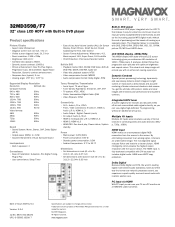
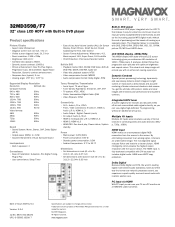
.... 32MD359B/F7
32" class LCD HDTV with Built-in DVD player
Product specifications
Picture/Display • Aspect ratio: Widescreen • Diagonal screen size: 32 inch / 81 cm • Visible screen diagonal (inch): 31.5 inch • Panel resolution...and accurate rendering of darker colors and shades in DVD player
A multi-format DVD player integrated into the LCD TV that makes it delivers an...
Similar Questions
How To Fix A 32 Magnavox Tv Combo Model #32md359b/f7 Screen Changing Colors
(Posted by krolab 10 years ago)
Tv Is Blinking Colors, Want Play Sound Or Show Any Picture Model 32md359b/f7
(Posted by sharuthairobinson 11 years ago)
Tv Model 32md359b/f7 . Flashing Blue, Yellow, Red And Power No Button Responce
(Posted by randyleek 11 years ago)
Lcd Tv Turn On With No Video.
Gentlemen: The remore control of my Mag 32MD359B/F7 broken from that time the TV turn on auotomatica...
Gentlemen: The remore control of my Mag 32MD359B/F7 broken from that time the TV turn on auotomatica...
(Posted by nephtaligb 13 years ago)