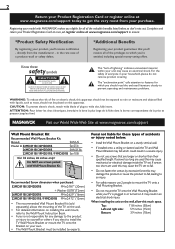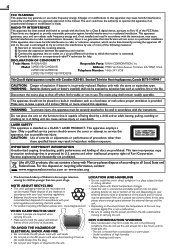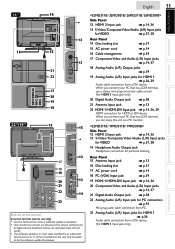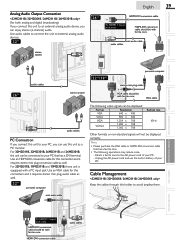Magnavox 32MD311B Support Question
Find answers below for this question about Magnavox 32MD311B.Need a Magnavox 32MD311B manual? We have 3 online manuals for this item!
Question posted by btutt817 on October 17th, 2012
How Do I Reset It?
The person who posted this question about this Magnavox product did not include a detailed explanation. Please use the "Request More Information" button to the right if more details would help you to answer this question.
Current Answers
Related Magnavox 32MD311B Manual Pages
Similar Questions
Resetting Magnavox Ms2730 To Factory Default
(Posted by Anonymous-153994 8 years ago)
Need Code For This Tv In Order To Reset My Remote
(Posted by Anonymous-123412 10 years ago)
Replace Remote Control
Where can I purchase a Magnavox remote control that it compatible with model 32md311b
Where can I purchase a Magnavox remote control that it compatible with model 32md311b
(Posted by vdbof2 11 years ago)
Tv Code
magnavox 32md311b tv, need tv code for direct tv universal remote.
magnavox 32md311b tv, need tv code for direct tv universal remote.
(Posted by arniek 12 years ago)