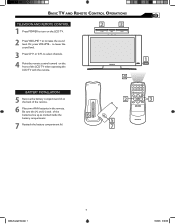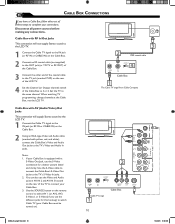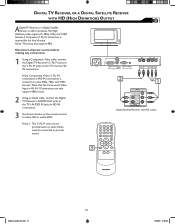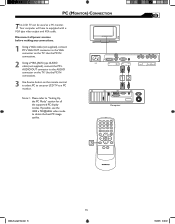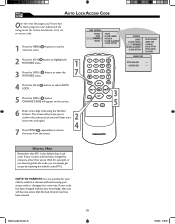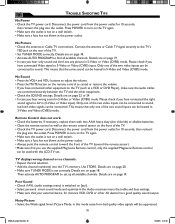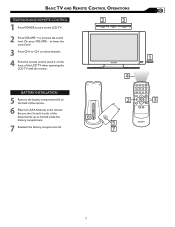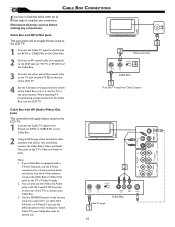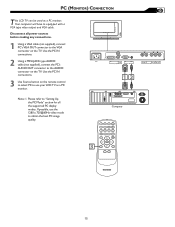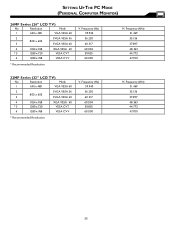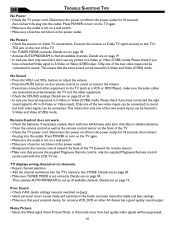Magnavox 26MF605W Support Question
Find answers below for this question about Magnavox 26MF605W - 26" Lcd Hd Flat Tv.Need a Magnavox 26MF605W manual? We have 3 online manuals for this item!
Question posted by jbiddy on October 19th, 2011
What Are The Codes For This Tv To Use A Comcast Remote?
The person who posted this question about this Magnavox product did not include a detailed explanation. Please use the "Request More Information" button to the right if more details would help you to answer this question.
Current Answers
Related Magnavox 26MF605W Manual Pages
Similar Questions
What Is The Code On A Universal Remote For This Tv
(Posted by Tidwellk30 2 years ago)
My Tv Won’t Turn On It Flashes A Yellow And Green The Remote Kit Will Not Com
When I turn on my tv the power button light flashes green and orange. We put new batteries in the re...
When I turn on my tv the power button light flashes green and orange. We put new batteries in the re...
(Posted by kamigirl11 6 years ago)
What Pass Code To Use?
my tv. ser # is BZ3A0614470936, have this unit for about ten years maybe ..it never ask for a pass c...
my tv. ser # is BZ3A0614470936, have this unit for about ten years maybe ..it never ask for a pass c...
(Posted by lhe6539 10 years ago)
Cant Change Channels With Tv Remote
cant channel surf using CH+ or CH- on the remote - i did channel edit from the menu to add channels....
cant channel surf using CH+ or CH- on the remote - i did channel edit from the menu to add channels....
(Posted by nani117 12 years ago)
Cant Change Channels With Ch+ Or Ch- Using The Remote
i cant channel surf using CH+ or CH- on the remote - i did channel edit from the menu to add channel...
i cant channel surf using CH+ or CH- on the remote - i did channel edit from the menu to add channel...
(Posted by nani117 12 years ago)