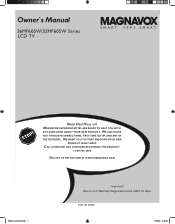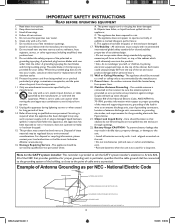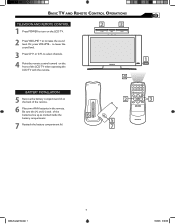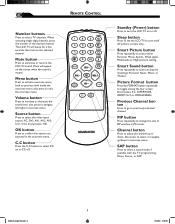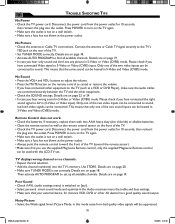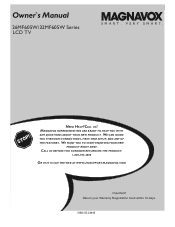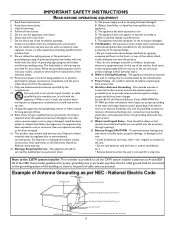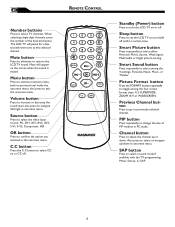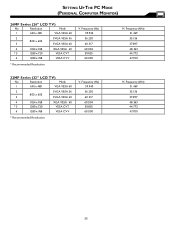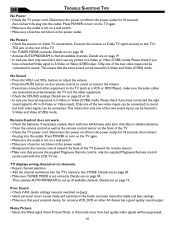Magnavox 26MF605W Support Question
Find answers below for this question about Magnavox 26MF605W - 26" Lcd Hd Flat Tv.Need a Magnavox 26MF605W manual? We have 3 online manuals for this item!
Question posted by mikecurto51 on December 21st, 2016
Magnavox 32mf605w/17
power light goes from green to Yellow took back capacitors with swollen change them still does the same thing putting good power supply board still does the same thing what else can it be
Current Answers
Answer #1: Posted by Troubleshooter101 on December 22nd, 2016 5:41 AM
Your power supply is weak. If you think you can repair this I will tell you how. If you cannot do this,find someone who works electronics and share this repair. Two capacitors are bad. When pulling the back cover off, you may see one or two capacitors bulged. Even if they look good....replace these capacitors. The locations are numbered and, the capacitor having a value and temperature of 105 degrees.. Location of the first capacitor is 2074, value 25volts @ 2200 mf @ 105 degrees and will most certainly be bulged. The next capacitor may look fine....replace it. That capacitor location is 2066, value is 35 volts @ 1200mf @ 105 degrees. When you replace these, please be sure to get the polarity (positive leg and negative leg) of these capacitors seated correctly...this is a must. This will correct your TV. You will save lots of money, because you asked. Thanks for listening ..good luck...we will be here for your next repair.
Thanks
Please respond to my effort to provide you with the best possible solution by using the "Acceptable Solution" and/or the "Helpful" buttons when the answer has proven to be helpful. Please feel free to submit further info for your question, if a solution was not provided. I appreciate the opportunity to serve you!
Troublshooter101
Related Magnavox 26MF605W Manual Pages
Similar Questions
Magnavox Model 32mf605w/17
How do I remove the stand so I can mount on wall? Thank You
How do I remove the stand so I can mount on wall? Thank You
(Posted by talleydega 6 years ago)
My Tv Won’t Turn On It Flashes A Yellow And Green The Remote Kit Will Not Com
When I turn on my tv the power button light flashes green and orange. We put new batteries in the re...
When I turn on my tv the power button light flashes green and orange. We put new batteries in the re...
(Posted by kamigirl11 6 years ago)
How To Replace Power Supply Board For 47mf437b Lcd Tv
(Posted by fabmarios 10 years ago)
Is This Tv Digital Ready I Do Not Have Cable Sarah
(Posted by sarahcando8 11 years ago)
Need A Power Cord For The Tv
(Posted by coachscottied 12 years ago)