Magnavox 20MT1331 Support Question
Find answers below for this question about Magnavox 20MT1331 - 20" Color Tv.Need a Magnavox 20MT1331 manual? We have 1 online manual for this item!
Question posted by controlb0x2 on May 14th, 2012
I Have Magnavox Tv Model 20mt1331/17b When It Come On It Will Stay On For Ten Se
second only.
Current Answers
There are currently no answers that have been posted for this question.
Be the first to post an answer! Remember that you can earn up to 1,100 points for every answer you submit. The better the quality of your answer, the better chance it has to be accepted.
Be the first to post an answer! Remember that you can earn up to 1,100 points for every answer you submit. The better the quality of your answer, the better chance it has to be accepted.
Related Magnavox 20MT1331 Manual Pages
User manual, English (US) - Page 2


...wide blade of plug to come. Warranty Verification
Owner Confirmation
Model Registration
Registering your product within 10 days confirms your right to the "family!" Model No Serial No
Visit ... offers for which you qualify for your model. As a member of the MAGNAVOX "family," you're entitled to accessories from your MAGNAVOX product, you must return your Warranty Registration...
User manual, English (US) - Page 4
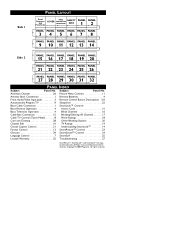
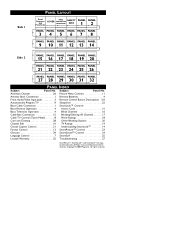
... 1 SmartLock™ Controls
Basic Remote Operation 4 Access Code 15
Basic Television Operation 4 Block Channels 16
Cable Box Connection 1-2 Blocking/Clearing All Channels 17
Cable TV Control (Tuner Mode 8 Movie Ratings 18
Care and Cleaning 28 Other Blocking Options 20
Channel Edit 10 TV Ratings 19
Closed Caption Control 21 Understanding SmartLock 14
Format Control...
User manual, English (US) - Page 8
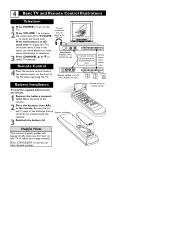
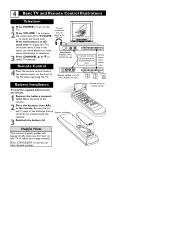
... Remote Control Illustrations
Television
1 Press POWER to turn on remote control
POWER
3 2
CH+
1
6 5
CH-
4
9 8
VOL+
7
CC 0
VOL- Press both buttons at the same time to display the TV's on the TV.
2 Press VOLUME + to the
; VIDEO
Non-Stereo models (white AUDIO IN jack)
Remote Control
VIDEO
AUDIO
MENU - Battery Installation
Helpful Hints
The current...
User manual, English (US) - Page 9
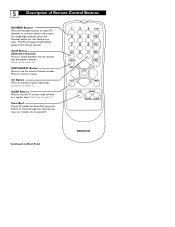
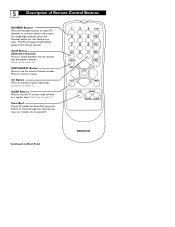
...21.
CC Button Press to see the current channel number. SmartSurf If your TV model has SmartSurf, press this button to turn itself off within a certain time... menu. For single-digit channels, press the Number button for the channel you have set the TV to move through the channels you want. Details are on panel 25.
1
2
3
POWER...TV channels or to remove a menu. Details are on Next Panel...
User manual, English (US) - Page 10
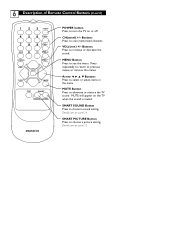
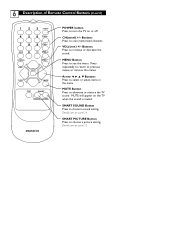
... in the menu. Arrow 2 3 5 ▼ Buttons Press to choose a picture setting.
Details are on panel 23. CH(annel) +/- Buttons Press to eliminate or restore the TV sound. MUTE Button Press to scan memorized channels. 6 Description of Remote Control Buttons (Cont'd)
1
2
3
POWER
4 5 6 CH
7 8 9 CH
A/CH
0
CC VOL
STATUS
VOL
EXIT
MENU
SLEEP...
User manual, English (US) - Page 11
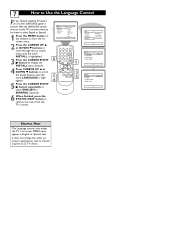
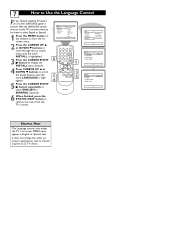
..., press the STATUS /EXIT button to remove the menu from the TV's screen. Main Picture Sound Features Install
Brightness Color Picture Sharpness Tint More...
6
1
2
3
POWER
4 5 6 CH
7 8 9 CH
A/CH
0
CC VOL
STATUS
VOL
EXIT
MENU
1
2 4
SLEEP
MUTE
SURF
SMART
PICTURE SOUND
3 5
MAGNAVOX
Main Picture Sound Features Install
Language Tuner Mode Auto Program Channel Edit...
User manual, English (US) - Page 12
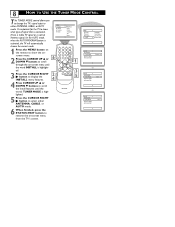
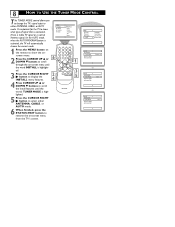
... ▼ buttons to scroll through the on -screen menu from the TV's screen. Main Picture Sound Features Install
Brightness Color Picture Sharpness Tint More...
6
1
2
3
POWER
4 5 6 CH
7 8 9 CH
A/CH
0
CC VOL
STATUS
VOL
EXIT
MENU
1
2 4
SLEEP
MUTE
SURF
SMART
PICTURE SOUND
3 5
MAGNAVOX
Main Picture Sound Features Install
Language Tuner Mode Auto Program Channel Edit...
User manual, English (US) - Page 13
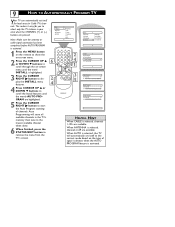
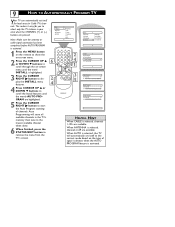
Main Picture Sound Features Install
Brightness Color Picture Sharpness Tint More...
Auto Programming will automatically set itself to remove the menu from the TV's screen. Note: Make sure the antenna or cable ...
PICTURE SOUND
3 5
Auto Program Channel
12
4
Auto Program
Channel
13
MAGNAVOX
Auto Program
Channel
14
HELPFUL HINT
When CABLE is selected, channels 2-69 are pressed.
User manual, English (US) - Page 14
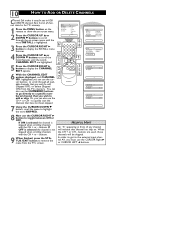
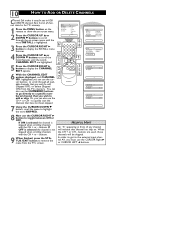
...Install
Brightness Color Picture Sharpness Tint More...
6
9 2 4 2 4 7
1
2
3
POWER
4 5 6 CH
7 8 9 CH
A/CH
0
CC VOL
STATUS
VOL
EXIT
MENU
6 8 1
VSOLLEEP
MUTE
SURF
SMART
PICTURE SOUND
3 5 8
MAGNAVOX
Main ...Now use the cursor buttons to scroll through the on . HELPFUL HINT
An "X" appearing in the TV's memory.
1 Press the MENU button on the remote to show the on-screen menu.
2...
User manual, English (US) - Page 16


... will remain in the Mono mode.
Note: If Stereo is not present on a selected show and the TV is placed in model 20MS233S. They are only available in the Stereo mode, the sound coming from the TV will enhance the low frequency sounds.
3Balance: Press the ᮣ or ᮤ buttons to adjust the level...
User manual, English (US) - Page 17
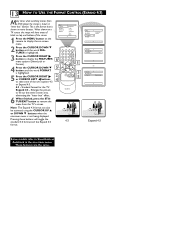
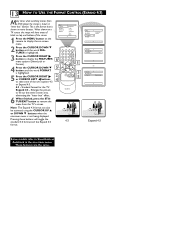
...MAGNAVOX...the same.
Expand 4:3 - Main Picture Sound Features Install
Brightness Color Picture Sharpness Tint More...
1 Press the MENU button on -screen...TV screen, the image will toggle the standard 4:3 format and the Expand 4:3
4:3
format. Main Picture Sound Features Install
SmartLock Format
Features
SmartLock
Format
4:3
OR
Features SmartLock Format
Expand 4:3
Expand 4:3
Some models...
User manual, English (US) - Page 19
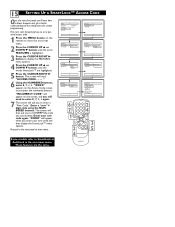
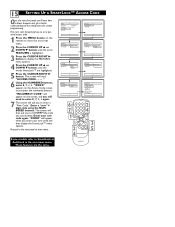
... Setup Code Clear All Block All Movie Rating TV Rating
OffStop Time Channel Activate Display
6 7
...
MENU
SLEEP
MUTE
2 4
SURF
SMART
PICTURE SOUND
3 5
MAGNAVOX Features SmartLock Format
Access Code XXXX
Features SmartLock Format
Access Code... - - The screen will appear when you press the numbered buttons. Some models refer to enter 0, 7, 1, 1 again.
7 The screen will read, ...
User manual, English (US) - Page 20
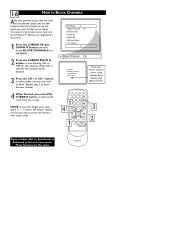
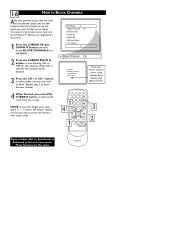
...
Some models refer to block out or censor.
SmartLock Block Channel Setup Code Clear All Block All Movie Rating TV Rating
...OffStop Time Channel Activate Display
Block Channel On
Channel 12 Blocked By SmartLock Channel Blocking Access Code - - - -
Repeat step 2 to remove the menu from the screen. Enter your Access Code to
view a tuned channel that channel.
MAGNAVOX...
User manual, English (US) - Page 21
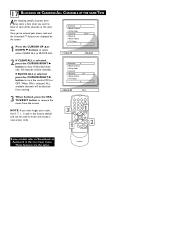
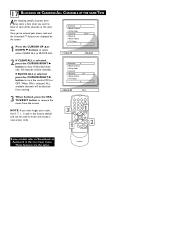
...SmartLock™ features are the same.
MAGNAVOX All channels will be viewable.
These ...
MUTE
1
SURF
SMART
PICTURE SOUND
2
Some models refer to SmartLock as AutoLock in the on the screen:
SmartLock Block...Clear All
Block All
Off
Movie Rating
TV Rating
Block All
On
3 When finished...THE SAME TIME
After blocking specific channels there may come a time when you want to block or ...
User manual, English (US) - Page 22
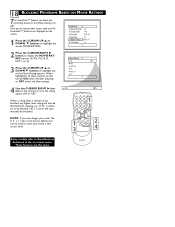
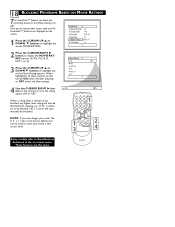
...MUTE
1 3
SURF
SMART
PICTURE SOUND
2 4
Some models refer to turn the rating option ON or OFF. SmartLock Block Channel Setup Code Clear ...All Block All Movie Rating TV Rating
G PG PG-13 R NC-17 X
2 Press the... be used to be blocked, any of the Movie Rating options.
MAGNAVOX 18 BLOCKING PROGRAMS BASED ON MOVIE RATINGS
T he SmartLock™ feature...
User manual, English (US) - Page 23
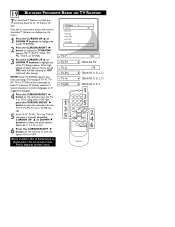
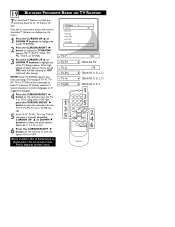
... the SmartLock™ features are the same.
TV Rating
TV-Y
Off
TV-Y7
TV-G
TV-PG
TV-14
TV-MA
TV-Y
On
TV-Y7
Block All, FV
TV-G TV-PG
Off Block All, V, S, L, D
TV-14
Block All, V, S, L, D
TV-MA
1 3 5
Block All, V, S,... 6
MAGNAVOX
Or, press the CURSOR RIGHT 3 button to enter the sub-menus for the TV-Y7, TV-PG, TV-14 or TV-MA ratings.
5 If the TV-Y7, TV-PG, TV-14 or TV-MA sub...
User manual, English (US) - Page 24
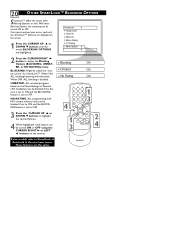
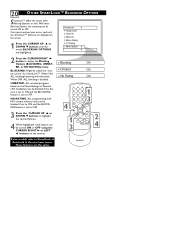
... Movie Ratings or Parental (TV) Guidelines can be blocked ...VOL
EXIT
MENU
SLEEP
MUTE
1 3
SURF
SMART
PICTURE SOUND
2 4
Some models refer to OFF.
20
OTHER SMARTLOCK™ BLOCKING OPTIONS
SmartLock™ offers the viewer other blocking features... are displayed on the remote. These features are highlighted. MAGNAVOX
When ON, ALL blocking/censoring will take place. NO RATING...
User manual, English (US) - Page 25
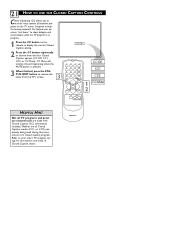
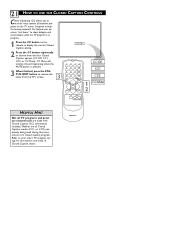
... the STATUS /EXIT button to read the voice content of television programs on the remote to display the current Closed Caption setting.
2 Press the CC button repeatedly to your area's TV program listings for the stations and times of a closed caption program. MAGNAVOX 21 HOW TO USE THE CLOSED CAPTION CONTROLS
Closed Captioning...
User manual, English (US) - Page 26
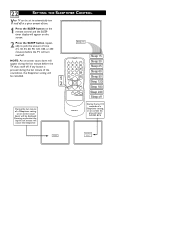
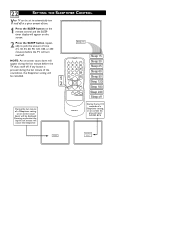
... setting,
an on the screen.
2 Press the SLEEP button repeatedly to automatically turn itself off. MAGNAVOX
During the last 10 seconds of the countdown, the Sleeptimer setting will read GOOD BYE.
45 Sec... Sec play will be cancelled.
Pressing any button is pressed during the last minute before the TV will turn itself off at a given amount of time.
1 Press the SLEEP button on the...
User manual, English (US) - Page 27
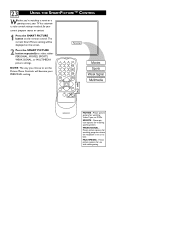
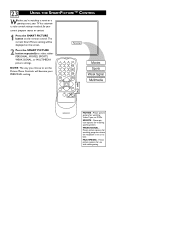
...picture options for watching sporting events.
NOTE: The way you 're watching a movie or a sporting event, your TV has automatic video control settings matched for watching programs where the reception is not at its best. Preset picture options ... CH
A/CH
0
CC VOL
STATUS
VOL
EXIT SLEEP
MENU MUTE
SURF
SMART
1 2
PICTURE SOUND
Movies Sports Weak Signal Multimedia
MAGNAVOX
MOVIES -
Similar Questions
Magnavox Model 20mt1331/17 Wont Come On Black Screen
(Posted by H3lp0Catau 10 years ago)
I Need To Know The Override Code For E Magnavox T.v. Model 20mt1331/17
(Posted by randympitts 10 years ago)
Is Magnavox 20mt1331 Digital Tv?
Is Is Magnavox 20MT1331 digital tv?Magnavox 20MT1331 digital tv?
Is Is Magnavox 20MT1331 digital tv?Magnavox 20MT1331 digital tv?
(Posted by Anonymous-126703 10 years ago)
Need To Enter Service Mode For Model 20mt1331/17
(Posted by SCHOLLTV 12 years ago)
Magnavox Tv 20mt1331/17 Only Stays On 10 Sec Then Shuts Off
I don't want to pay for this advice-Just looking for some possible simple answers.
I don't want to pay for this advice-Just looking for some possible simple answers.
(Posted by rickrathburn 13 years ago)

