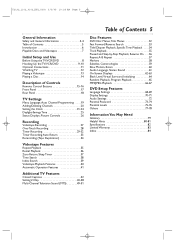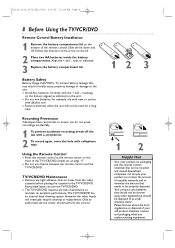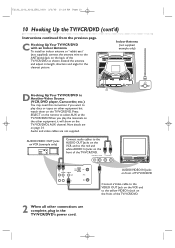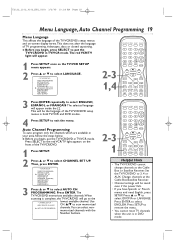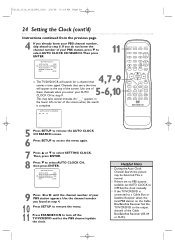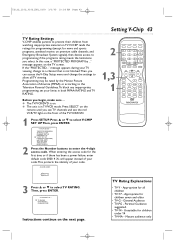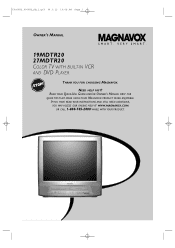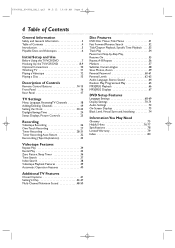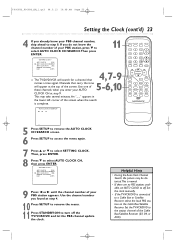Magnavox 27MDTR20 Support Question
Find answers below for this question about Magnavox 27MDTR20 - Tv/dvd/vcr Combination.Need a Magnavox 27MDTR20 manual? We have 3 online manuals for this item!
Question posted by randympitts on December 20th, 2013
I Need To Know The Override Code For E Magnavox T.v. Model 20mt1331/17
The person who posted this question about this Magnavox product did not include a detailed explanation. Please use the "Request More Information" button to the right if more details would help you to answer this question.
Current Answers
Related Magnavox 27MDTR20 Manual Pages
Similar Questions
Magnavox Model 20mt1331/17 Wont Come On Black Screen
(Posted by H3lp0Catau 10 years ago)
Dvd Playback Feature Is No Longer Available
I'm not sure what changed but the DVD player will no longer play any DVDs. When I switch over to the...
I'm not sure what changed but the DVD player will no longer play any DVDs. When I switch over to the...
(Posted by memmelle1 10 years ago)
Need To Enter Service Mode For Model 20mt1331/17
(Posted by SCHOLLTV 12 years ago)
Old Tv Magnavox Remote Control Discontinued
I have a Magnavox20MC4304 It's a tv dvd vcr combo. My remote power button no longer works. I bou...
I have a Magnavox20MC4304 It's a tv dvd vcr combo. My remote power button no longer works. I bou...
(Posted by dreamofjeanie 12 years ago)
What Is The Remote Code For The 27mdtr20/17 Combo?
We can't find the code to program the TV to our DiSH remote.
We can't find the code to program the TV to our DiSH remote.
(Posted by jdecker82998 12 years ago)