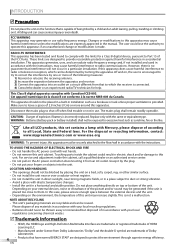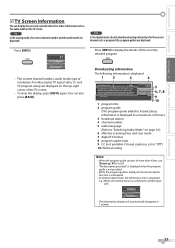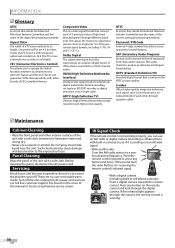Magnavox 19MF339B Support Question
Find answers below for this question about Magnavox 19MF339B - 19" LCD TV.Need a Magnavox 19MF339B manual? We have 3 online manuals for this item!
Question posted by martezevans on December 24th, 2016
Get Out Of Demo Mode
Current Answers
Answer #1: Posted by BusterDoogen on December 24th, 2016 5:44 PM
I hope this is helpful to you!
Please respond to my effort to provide you with the best possible solution by using the "Acceptable Solution" and/or the "Helpful" buttons when the answer has proven to be helpful. Please feel free to submit further info for your question, if a solution was not provided. I appreciate the opportunity to serve you!
Related Magnavox 19MF339B Manual Pages
Similar Questions
I need the manufacturer's code for the Magnavox 32MF338B - 32" LCD TV so that I can program my remot...
i would like to know information on the type f fuse i need to replace in a magnavox lcd tv model #32...
Looking for a way to use my magnavox 20mf 251w LCD TV as a monitor for my PC. I need to know where t...
15mf605t Lcd Tv display on then off problem. I have replaced the back light inverter board same prob...