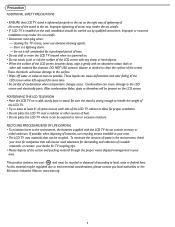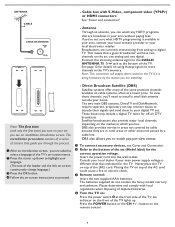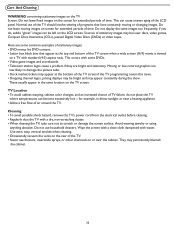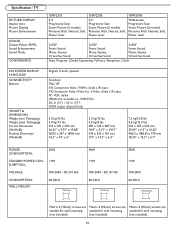Magnavox 19MF337B Support Question
Find answers below for this question about Magnavox 19MF337B - 19" LCD TV.Need a Magnavox 19MF337B manual? We have 3 online manuals for this item!
Question posted by Zjoyeux on March 5th, 2012
Do You Have The Manual For Magnavox 20mf605t/17 Tv?
The person who posted this question about this Magnavox product did not include a detailed explanation. Please use the "Request More Information" button to the right if more details would help you to answer this question.
Current Answers
Answer #1: Posted by Zookeeper156 on March 5th, 2012 8:48 PM
Yes, we do have the manual. It is located in the link below.
http://www.helpowl.com/manual.php?file=35c4eb98f71ea2b1611d7db3a602d0c0&manual=57843
Related Magnavox 19MF337B Manual Pages
Similar Questions
I Have A Magnavox 20 Mf 605t/17 Tv. I Turned It Off With A Radio Shack Remote.
Now the remote will not turn the set on and I cannot turn it on using the switch on the set. Please ...
Now the remote will not turn the set on and I cannot turn it on using the switch on the set. Please ...
(Posted by barney31111 10 years ago)
19mf337b Lcd Tv -- How Do You Find The Tv Code #?
I think I need the tv's code # when hooking up to Dish Network receiver.
I think I need the tv's code # when hooking up to Dish Network receiver.
(Posted by ncorn 10 years ago)
Magnavox 20mf605t/17 20 Vga Windowed View When Used For A Computer Monitor
How do I fix the settings for the tv when I use it for a computer monitor w the vga cords it appears...
How do I fix the settings for the tv when I use it for a computer monitor w the vga cords it appears...
(Posted by JBower727 11 years ago)
How Can I Get A Start Up Manual For A Magnavox Tv Model No. 37mf331d
(Posted by lafayet 12 years ago)
Lcd Tv Won't Turn On
Magnavox 19mf337b/27. After a while it turns off itself. Red light indicator stays on. Sometimes a...
Magnavox 19mf337b/27. After a while it turns off itself. Red light indicator stays on. Sometimes a...
(Posted by coneyislandman 13 years ago)