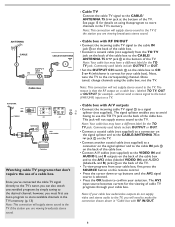Magnavox 19MD357B Support Question
Find answers below for this question about Magnavox 19MD357B - 19" LCD TV.Need a Magnavox 19MD357B manual? We have 2 online manuals for this item!
Question posted by altafsiddiq on June 6th, 2011
Remote Control For Magnavox 19md357b
Please let me know the remote control for Magnavox 19MD357B is the same as phillips or please let me know the universal code number of the aforesaid model.
Current Answers
Related Magnavox 19MD357B Manual Pages
Similar Questions
My 19md357b Lcd Tv Built-in Dvd Player With Divx Will Not Turn On.
(Posted by brannjs 9 years ago)
Manufacturer's Code For The Magnavox 32mf338b - 32' Lcd Tv
I need the manufacturer's code for the Magnavox 32MF338B - 32" LCD TV so that I can program my remot...
I need the manufacturer's code for the Magnavox 32MF338B - 32" LCD TV so that I can program my remot...
(Posted by ramsteinfriend 11 years ago)
Codes For Remote Control
What code(s) do I enter on an RCA universal remote control to be able to control both the TV and the...
What code(s) do I enter on an RCA universal remote control to be able to control both the TV and the...
(Posted by gpmiante 11 years ago)
What Is Causing My Magnavox 19md357b Tv To Turn Off And On Automatically
I have had the TV for a couple of years and it has worked fine. Recently, when I turn the TV on, it ...
I have had the TV for a couple of years and it has worked fine. Recently, when I turn the TV on, it ...
(Posted by Anonymous-48424 12 years ago)
No Power Magnavox Lcd Tv 42mf337b
how to fix my own magnavox lcd tv 42mf337b I have power to motherboard. But not turning on with rem...
how to fix my own magnavox lcd tv 42mf337b I have power to motherboard. But not turning on with rem...
(Posted by shreveflooring 13 years ago)