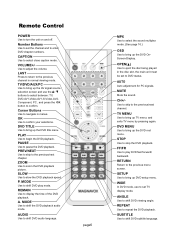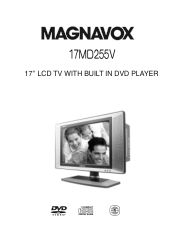Magnavox 17MD255V Support Question
Find answers below for this question about Magnavox 17MD255V.Need a Magnavox 17MD255V manual? We have 1 online manual for this item!
Question posted by TONBOLOGN on March 10th, 2012
Where Can I Buy A Power Adapter
POWER ADAPTER FOR 17MD255V/17B
Current Answers
Related Magnavox 17MD255V Manual Pages
Similar Questions
Power Green Light Blinks
magnavox 37md359b/f7 power green blinks 16 times shows didital television for a second then goes off...
magnavox 37md359b/f7 power green blinks 16 times shows didital television for a second then goes off...
(Posted by michaelfabian4 8 years ago)
My 17md255v/17 Moniter Keeps Turning Off Everytime That I Insert A Dvd
(Posted by jefbethel 12 years ago)
Where Can I Buy Power Adapter For 17md255v Lcd Tv
(Posted by bobiehanners 12 years ago)