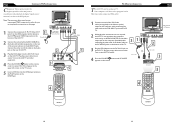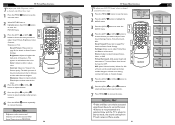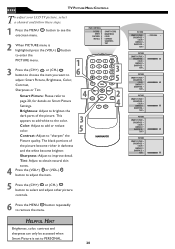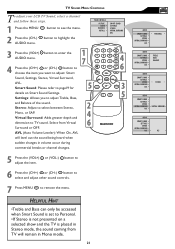Magnavox 15MF605T Support Question
Find answers below for this question about Magnavox 15MF605T - 15" Lcd Tv.Need a Magnavox 15MF605T manual? We have 4 online manuals for this item!
Question posted by crerichl on March 23rd, 2014
Model #15mf605t/17 How Do I Remove The Back?
The person who posted this question about this Magnavox product did not include a detailed explanation. Please use the "Request More Information" button to the right if more details would help you to answer this question.
Current Answers
Related Magnavox 15MF605T Manual Pages
Similar Questions
Magnavox Hdtv Model 15mf605t 17 How To Hook Up Power Cord
(Posted by escboandr 9 years ago)
Magnovox Tv, Vcr,& Dvd 03/12/06 Model # 27mc4304/17 X5pc Serial# Dd2b054713100
How do you adjust the picture on the screen for brightness, contrast, color, and tint? The Magnovox ...
How do you adjust the picture on the screen for brightness, contrast, color, and tint? The Magnovox ...
(Posted by ezborowsky 10 years ago)
Magnavox Hd Tv Model 15mf605t/17.
sound is ok on the unit but we lost picture suddenly. screen is black.
sound is ok on the unit but we lost picture suddenly. screen is black.
(Posted by tomd426 11 years ago)
Programming Dtv Remote To Magnavox 15 Inch Lcd Tv Model 15mf605t/17
cannot find the right code for programming dtv remote
cannot find the right code for programming dtv remote
(Posted by deju8193 11 years ago)
15mf605t Lcd Tv
15mf605t Lcd Tv display on then off problem. I have replaced the back light inverter board same prob...
15mf605t Lcd Tv display on then off problem. I have replaced the back light inverter board same prob...
(Posted by garycanoe 13 years ago)