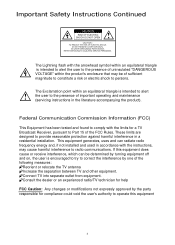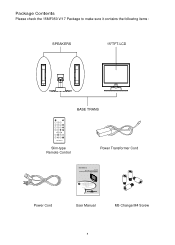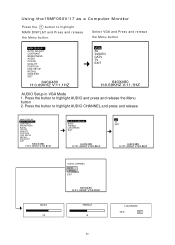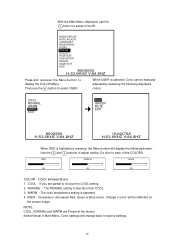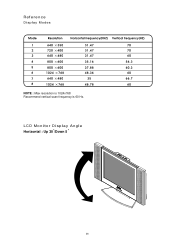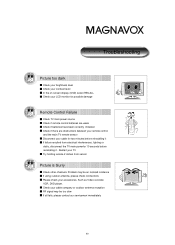Magnavox 15MF050V Support Question
Find answers below for this question about Magnavox 15MF050V - Lcd 15 Inch.Need a Magnavox 15MF050V manual? We have 1 online manual for this item!
Question posted by jkgolden on October 16th, 2013
Preset Sleep Mode
on a Magnavox 15MF050V/17 How do I shut off the preset sleep mode? I have read the entire manuel and can not find the answer anywhere. please help
Current Answers
Related Magnavox 15MF050V Manual Pages
Similar Questions
Programming Dtv Remote To Magnavox 15 Inch Lcd Tv Model 15mf605t/17
cannot find the right code for programming dtv remote
cannot find the right code for programming dtv remote
(Posted by deju8193 11 years ago)
Were Can I Get A Manual For A 32rf50 32 Inch Flat Screen Phillips Tv.
my tv turns off on its own after my son messed with the remote. now i cant keep it turned on, where ...
my tv turns off on its own after my son messed with the remote. now i cant keep it turned on, where ...
(Posted by mjorgensen 12 years ago)
What Is The Tip Polarity For
Power Adapter: Magnavox 15mf400t/37 Lcd Tv
(Posted by atomc2004 12 years ago)
Magnavox 15mf050v Sleep Mode-how To Set Sleep Mode Interval?
Magnavox 15MF050V goes in to sleep mode too frequently. How do I set the sleep timer for longer inte...
Magnavox 15MF050V goes in to sleep mode too frequently. How do I set the sleep timer for longer inte...
(Posted by joswal 12 years ago)
Magnavox 15mf050v/17 Lcd Monitor Tv
it works good, but after 10-15 off by itself. not comeback again.
it works good, but after 10-15 off by itself. not comeback again.
(Posted by DEREJEW 13 years ago)