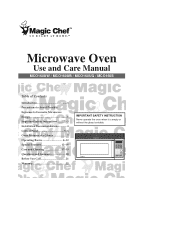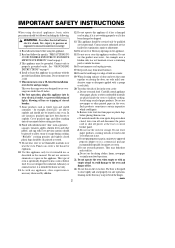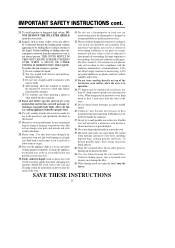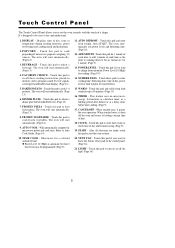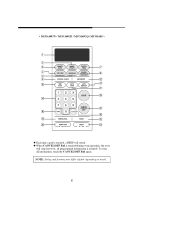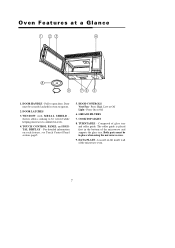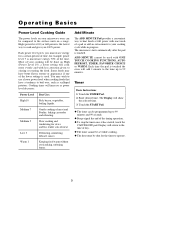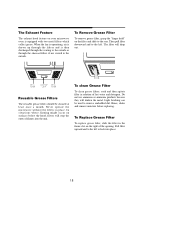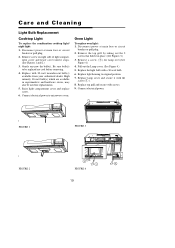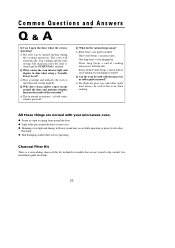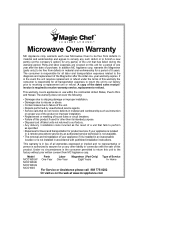Magic Chef MCO160UW Support Question
Find answers below for this question about Magic Chef MCO160UW.Need a Magic Chef MCO160UW manual? We have 1 online manual for this item!
Question posted by mstanfield1 on September 28th, 2015
How Can I Testy My Mc 0160uw Before Installation... Are There Any Interlocks?
I have Kenmore microwave model . There are no instructions in the manual on how to change it from re-circulating to externally venting. Any ideas?
Current Answers
Answer #1: Posted by TechSupport101 on October 3rd, 2015 7:45 AM
Yes a micro interlock switch is featured. As for testing the unit prior to installation, a Live Chat with a Magic Chef rep from here https://mcappliance.com/contact-us should be able to assist.
Related Magic Chef MCO160UW Manual Pages
Similar Questions
Magic Chef Mc0160uw Just Ups And Quit Running And Lights Go Dark
The under counter microwave oven has always had this weird quirk that it would cut out and completel...
The under counter microwave oven has always had this weird quirk that it would cut out and completel...
(Posted by pdxsocialwork 8 years ago)
What Is The Fuse Value Magic Chef Microwave Model Number Mco160uwf
What is the fuse value magic chef microwave model number Mco160uwf
What is the fuse value magic chef microwave model number Mco160uwf
(Posted by selamek 8 years ago)
My Mco160uw Has No Power!
Checked the dedicated circuit breaker, it is fine. Any one have any tips on where to start troublesh...
Checked the dedicated circuit breaker, it is fine. Any one have any tips on where to start troublesh...
(Posted by denford77 8 years ago)
Installation Instructions For Microwave Model Mco165ub
how do i get installation instructions for microwave model mco165ub?
how do i get installation instructions for microwave model mco165ub?
(Posted by linea 9 years ago)