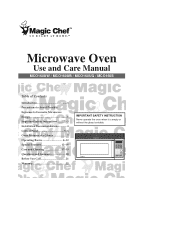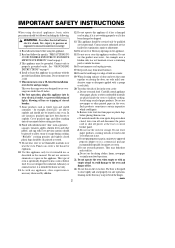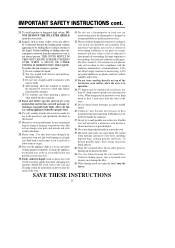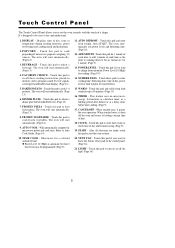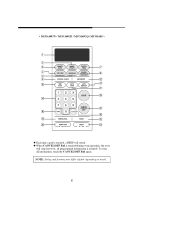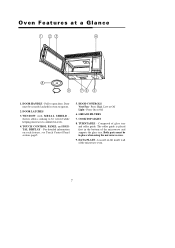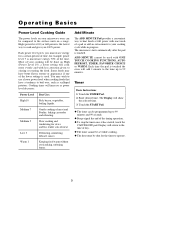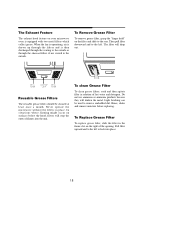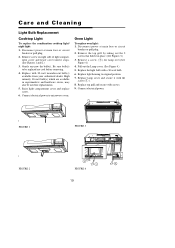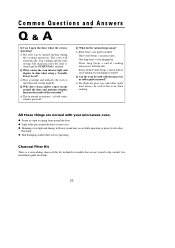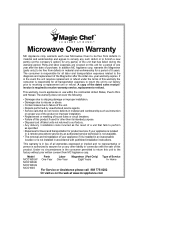Magic Chef MCO160UW Support Question
Find answers below for this question about Magic Chef MCO160UW.Need a Magic Chef MCO160UW manual? We have 1 online manual for this item!
Question posted by Anonymous-154378 on September 15th, 2015
Recirculating The Vents They Do Not Seem To Be Pulling Air
The person who posted this question about this Magic Chef product did not include a detailed explanation. Please use the "Request More Information" button to the right if more details would help you to answer this question.
Current Answers
Answer #1: Posted by TommyKervz on September 19th, 2015 1:26 AM
Please refer to the Magic Chef MCO160S Use And Care Manual on this link: http://www.manualslib.com/products/Magic-Chef-Mco160uw-272869.html.
If you may need further assistance: http://ftp.mcappliance.com/findservicecenter.asp
Related Magic Chef MCO160UW Manual Pages
Similar Questions
Microwave Oven Noises/heat
My microwave oven has been very noisy lately-banging, popping, etc. I've checked to make sure the ro...
My microwave oven has been very noisy lately-banging, popping, etc. I've checked to make sure the ro...
(Posted by drmatera225 7 years ago)
Magic Chef Mc0160uw Just Ups And Quit Running And Lights Go Dark
The under counter microwave oven has always had this weird quirk that it would cut out and completel...
The under counter microwave oven has always had this weird quirk that it would cut out and completel...
(Posted by pdxsocialwork 8 years ago)
My Mco160uw Has No Power!
Checked the dedicated circuit breaker, it is fine. Any one have any tips on where to start troublesh...
Checked the dedicated circuit breaker, it is fine. Any one have any tips on where to start troublesh...
(Posted by denford77 8 years ago)
How To Change A Lightbulb In A Magic Chef Microwave Oven Mcm1110w/b
How do you change the lightbulb in a Magic Chef countertop microwave oven Model MCM1110W/B?
How do you change the lightbulb in a Magic Chef countertop microwave oven Model MCM1110W/B?
(Posted by betty3 10 years ago)