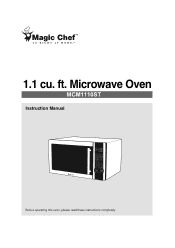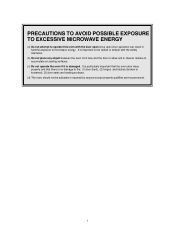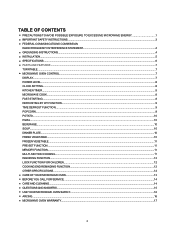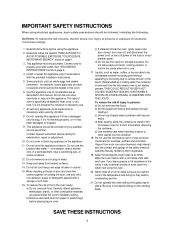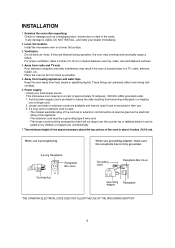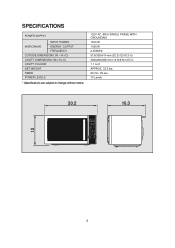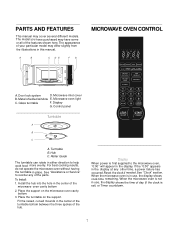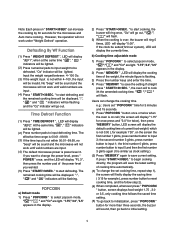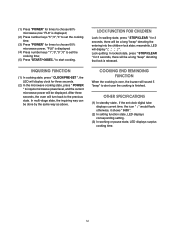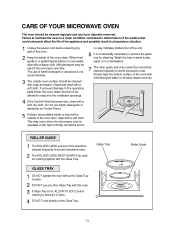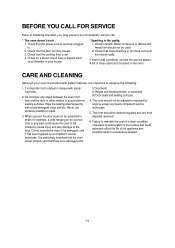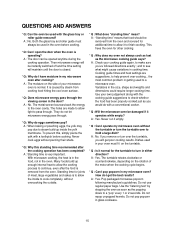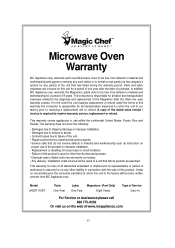Magic Chef MCM1110ST Support Question
Find answers below for this question about Magic Chef MCM1110ST.Need a Magic Chef MCM1110ST manual? We have 1 online manual for this item!
Question posted by seemungaluttamsingh on May 21st, 2013
Part Number
Could someone let me know the part number or specifciations for the glass turntable for magic chef microwave MCM 1110ST
Current Answers
Related Magic Chef MCM1110ST Manual Pages
Similar Questions
Safety 14 Years Old
I bought my Microwave in 2010 it work fine,is the microwave still safe
I bought my Microwave in 2010 it work fine,is the microwave still safe
(Posted by Lsims8 5 months ago)
What Size Oven Plate Should I Order? I Have The Wheel.
What size oven plate do I need to order for the Magic Chef Model MCD990ARS? I have the wheel. Thank ...
What size oven plate do I need to order for the Magic Chef Model MCD990ARS? I have the wheel. Thank ...
(Posted by iamasooner 2 years ago)
How Do Replace The Light In This Model More Crowave? 1.1 Cu Mcm1110st
(Posted by Xnos2u 2 years ago)
What Is The Part Number For The Turntable Plate For The Magic-chef-mcd991arb
(Posted by pkenley1977 9 years ago)