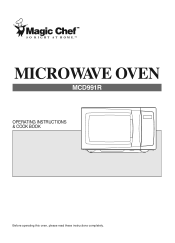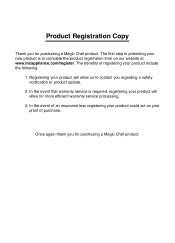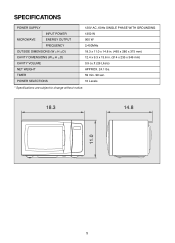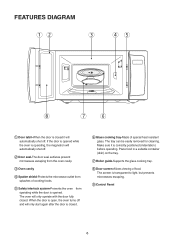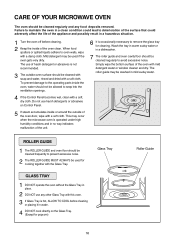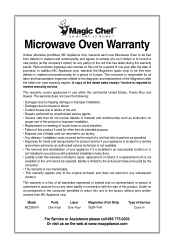Magic Chef MCD991R Support Question
Find answers below for this question about Magic Chef MCD991R.Need a Magic Chef MCD991R manual? We have 1 online manual for this item!
Question posted by The2mids on August 6th, 2016
Microwave Magic Chef
how to get microwave lights off below the digital readout place It worked earlier but now start won't light up.
Current Answers
Answer #1: Posted by Odin on August 6th, 2016 6:19 PM
Sorry, but your question is not really clear. Take a look at http://www.repairclinic.com/RepairHelp/Microwave-Repair-Help. Perhaps the seventh link will solve. (If not, consider the others.)
Hope this is useful. Please don't forget to click the Accept This Answer button if you do accept it. My aim is to provide reliable helpful answers, not just a lot of them. See https://www.helpowl.com/profile/Odin.
Related Magic Chef MCD991R Manual Pages
Similar Questions
Clock Works. Timers Come On. But Microwave Does Not Heat. No Light. No Moveme
what could be the problem?
what could be the problem?
(Posted by ladonnahalford 6 years ago)
Microwave Oven Noises/heat
My microwave oven has been very noisy lately-banging, popping, etc. I've checked to make sure the ro...
My microwave oven has been very noisy lately-banging, popping, etc. I've checked to make sure the ro...
(Posted by drmatera225 7 years ago)
How To Change A Lightbulb In A Magic Chef Microwave Oven Mcm1110w/b
How do you change the lightbulb in a Magic Chef countertop microwave oven Model MCM1110W/B?
How do you change the lightbulb in a Magic Chef countertop microwave oven Model MCM1110W/B?
(Posted by betty3 10 years ago)
Mcm1110wb Oven Light
Does the MCM1110WB microwave oven have an internal light? It shows one in the manual, but I do not s...
Does the MCM1110WB microwave oven have an internal light? It shows one in the manual, but I do not s...
(Posted by joep8899 11 years ago)