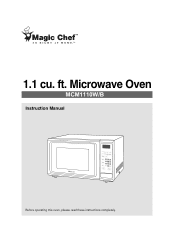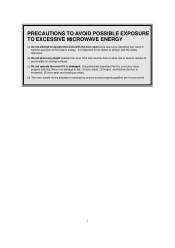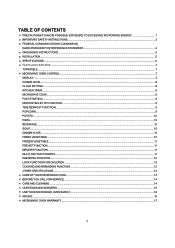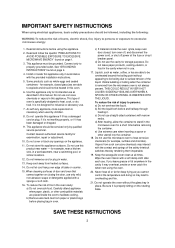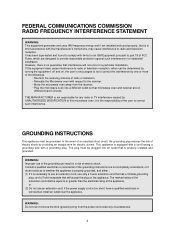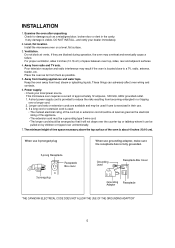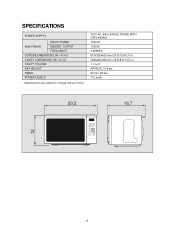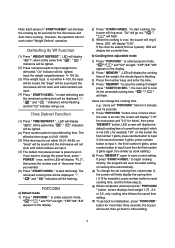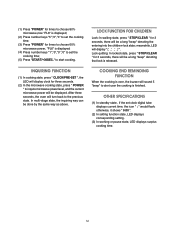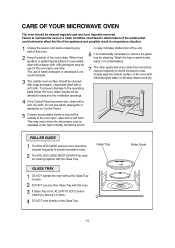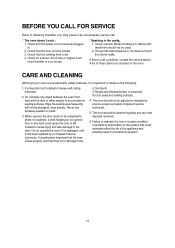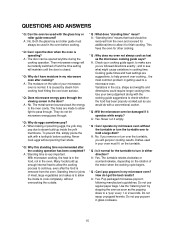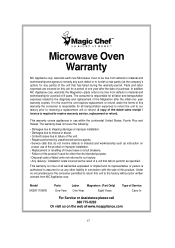Magic Chef MCM1110W Support Question
Find answers below for this question about Magic Chef MCM1110W.Need a Magic Chef MCM1110W manual? We have 1 online manual for this item!
Question posted by joep8899 on December 4th, 2012
Mcm1110wb Oven Light
Does the MCM1110WB microwave oven have an internal light? It shows one in the manual, but I do not see where it is located inside the oven. No light comes on when I open the oven door.
Current Answers
Related Magic Chef MCM1110W Manual Pages
Similar Questions
Microwave Oven Lights Up And Sound Like It's Working But Does Not Heat Up.
(Posted by club97lives 3 years ago)
Mcm1110w Gift, How Old Is It?
Just had a used MCM1110w microwave given to me, serial # is 152681800221. Would like to know approxi...
Just had a used MCM1110w microwave given to me, serial # is 152681800221. Would like to know approxi...
(Posted by mbump 7 years ago)
How To Change A Lightbulb In A Magic Chef Microwave Oven Mcm1110w/b
How do you change the lightbulb in a Magic Chef countertop microwave oven Model MCM1110W/B?
How do you change the lightbulb in a Magic Chef countertop microwave oven Model MCM1110W/B?
(Posted by betty3 10 years ago)
Magic Chef Model Mcm1110w Manual.
it wont heat items, it runs like normal but when finished the item is still cold.
it wont heat items, it runs like normal but when finished the item is still cold.
(Posted by pattyyoungman 10 years ago)