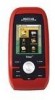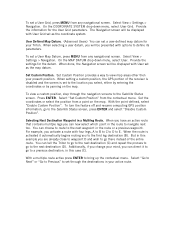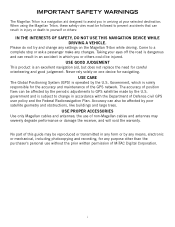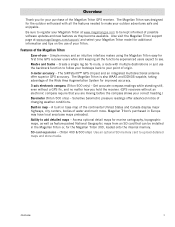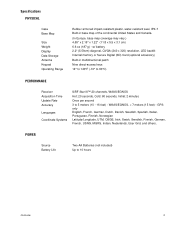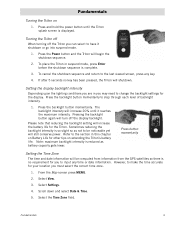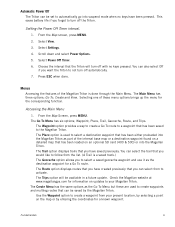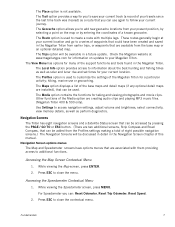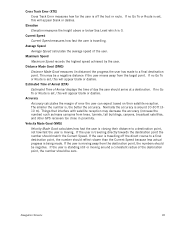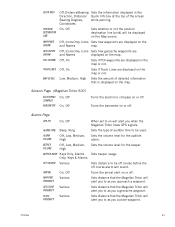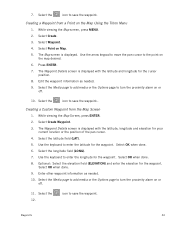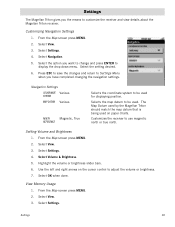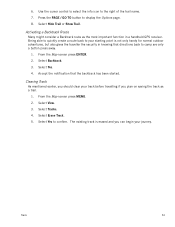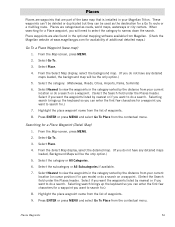Magellan Triton 400 Support Question
Find answers below for this question about Magellan Triton 400 - Hiking GPS Receiver.Need a Magellan Triton 400 manual? We have 12 online manuals for this item!
Question posted by nananramadansyah on February 28th, 2013
How To Make New Base Map
how to make new base map for magellan triton 400 for use in Indonesia I have got problem for use it
Current Answers
Related Magellan Triton 400 Manual Pages
Similar Questions
How To Get Free Maps For Magellan Triton 400
(Posted by alkengo 10 years ago)
Magellan Roadmate 2036
My GPS won't power-up. Instead I receive an image on the screen that shows a laptop to the left of s...
My GPS won't power-up. Instead I receive an image on the screen that shows a laptop to the left of s...
(Posted by joesf3rd 10 years ago)
What Must I Do To Make It Possible To Connect My Gps To My Computer?
(Posted by maffefrost 10 years ago)
I Purchased A Sd Card With A Updated Map It Own Update
I purchased a sd card for my megallan roadmate to update my maps, then I put it into my gps and went...
I purchased a sd card for my megallan roadmate to update my maps, then I put it into my gps and went...
(Posted by rebeccavukmanic 11 years ago)