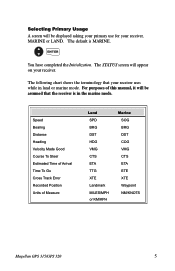Magellan GPS 315 Support Question
Find answers below for this question about Magellan GPS 315.Need a Magellan GPS 315 manual? We have 1 online manual for this item!
Question posted by Anonymous-168493 on June 9th, 2021
Display Screen Is Off Not Deeply Properly What Is Reason?
Current Answers
Answer #1: Posted by Troubleshooter101 on June 9th, 2021 5:32 AM
Locate the Reset hole on your Magellan GPS if your unit has a push-down power button. The Reset hole is usually located on the back of the GPS. Insert the end of a paperclip or pin into the reset hole and push the Reset button in for at least 10 seconds. Remove the pointed object.
https://itstillworks.com/reset-magellan-gps-16013.html
Thanks
Please respond to my effort to provide you with the best possible solution by using the "Acceptable Solution" and/or the "Helpful" buttons when the answer has proven to be helpful. Please feel free to submit further info for your question, if a solution was not provided. I appreciate the opportunity to serve you!
Troublshooter101
Answer #2: Posted by SonuKumar on June 9th, 2021 9:11 AM
https://www.manualslib.com/manual/97330/Magellan-Magellan-Gps-315.html?page=57
https://www.fixya.com/support/t121728-problem_magellan_gps_315
http://retro-gps.info/Manuals/MagellanManuals/files/Magellan%20GPS%20315-320.pdf
Please respond to my effort to provide you with the best possible solution by using the "Acceptable Solution" and/or the "Helpful" buttons when the answer has proven to be helpful.
Regards,
Sonu
Your search handyman for all e-support needs!!
Related Magellan GPS 315 Manual Pages
Similar Questions
how do i connect my magellan 315 to my laptop ??? i dont have any software ????
I was updating the firmware on my GPS 315 a couple of months ago and after an hour or so of updating...
When I turn on the GPS it says no pos