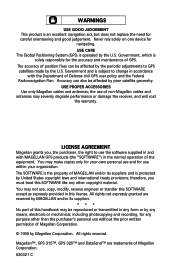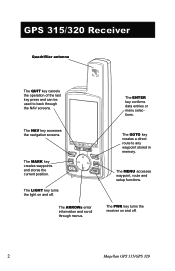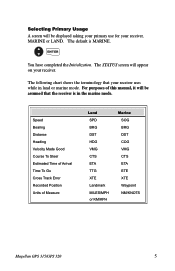Magellan GPS 315 Support Question
Find answers below for this question about Magellan GPS 315.Need a Magellan GPS 315 manual? We have 1 online manual for this item!
Question posted by godonkeys1 on January 27th, 2012
I Think I Broke My Gps 315
I was updating the firmware on my GPS 315 a couple of months ago and after an hour or so of updating, I stopped the process and now the unit won't turn on.
Is there something I can do (other than throwing it away)?
Is there a way to get a copy of the firmware that I can upload to my unit?
Current Answers
Related Magellan GPS 315 Manual Pages
Similar Questions
Magellan Gps 315
how do i connect my magellan 315 to my laptop ??? i dont have any software ????
how do i connect my magellan 315 to my laptop ??? i dont have any software ????
(Posted by lozza47 11 years ago)
Magellan Gps 315 Will Not Find Satellites
When I turn on the GPS it says no pos
When I turn on the GPS it says no pos
(Posted by Anonymous-42592 12 years ago)