Magellan GPS 315 Support Question
Find answers below for this question about Magellan GPS 315.Need a Magellan GPS 315 manual? We have 1 online manual for this item!
Question posted by pmservices on November 28th, 2012
Marine Setting How To I Check This Is On Please
The person who posted this question about this Magellan product did not include a detailed explanation. Please use the "Request More Information" button to the right if more details would help you to answer this question.
Current Answers
There are currently no answers that have been posted for this question.
Be the first to post an answer! Remember that you can earn up to 1,100 points for every answer you submit. The better the quality of your answer, the better chance it has to be accepted.
Be the first to post an answer! Remember that you can earn up to 1,100 points for every answer you submit. The better the quality of your answer, the better chance it has to be accepted.
Related Magellan GPS 315 Manual Pages
User Manual - Page 9


... unfamiliar to guide you navigate using waypoints, routes and auxiliary functions.
The receiver is designed to establish options you want set in this Manual
The manual is to help you . Magellan GPS 315/GPS 320
1 If any of these items are also subchapters that your receiver for three different regions of worldwide cities as...
User Manual - Page 13
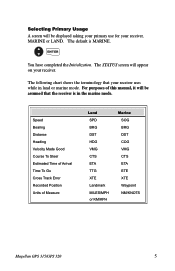
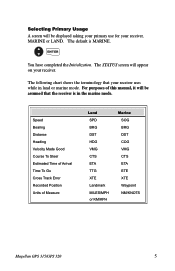
... DST HDG VMG CTS ETA TTG XTE Landmark MILES/MPH or KM/KPH
Marine SOG BRG DST COG VMG CTS ETA ETE XTE Waypoint NM/KNOTS
Magellan GPS 315/GPS 320
5
The STATUS screen will appear on your receiver uses while in the marine mode. Selecting Primary Usage A screen will be assumed that your receiver.
User Manual - Page 15


...can be turned on in SETUP as a navigational tool. The TIME screen default is off in mind while setting up or down.
• Use the
to move the cursor to exit a screen or end a ... off and can be viewed by turning them in the NAV SCREENS portion of NAV screens. Magellan GPS 315/GPS 320
7 While
viewing any screen. When entering data...
• Use the for making selections and...
User Manual - Page 22


...
Change field
ENTER
Clearing Track History
From PLOT MENU
Select
screen
CLR TRACK
ENTER
Select ENTER
14
Magellan GPS 315/GPS 320 Selecting PAN-N-SCAN
By using PAN-N-SCAN, you can be displayed with WPT INFO added.
From... review where you want to return to your starting point. Setting Track History
Using TRACK HISTORY records where you have traveled according to move the cursor.
User Manual - Page 23


... time. From PLOT screen
MENU
Select PLOT SETUP
ENTER
Select ENTER
PLOT RINGS
Select on or off , set the course projection and set the plotter scale.
You can choose from OFF, 1, 2, 5 and 10 minutes. Magellan GPS 315/GPS 320
15 From PLOT screen
MENU
Select PLOT SETUP
ENTER
Select COURSEPROJ
ENTER
FIG. To assist you...
User Manual - Page 24


... view.
16
Magellan GPS 315/GPS 320
Under HIDE DATA/SHOW DATA, you can turn the scales off . Setting Up Plot Scales. From PLOT screen
Select MENU PLOT SETUP ENTER
Select category ENTER
Select ENTER
FIG. You can set up the maximum scales... is the maximum scale in which has been selected previously, you will appear. Setting Hide Data/Show Data
You may select the scale for a waypoint.
User Manual - Page 27


... screen
MENU
Select TRIP RESET
ENTER
Select yes or no
ENTER
Setting the Speed Average
You may want to zero. SPEED AVG
TRIP 5 SECONDS 30 SECONDS 1 MINUTE 5 MINUTES 1 HOUR
Figure B. B
Select time
ENTER
The default is for Speed Averaging.
Magellan GPS 315/GPS 320
19 You can choose from TRIP, 5, 30 seconds, 1, 5 minutes or...
User Manual - Page 30


...create your receiver.
22
Magellan GPS 315/GPS 320 These alarms can be ...settings or can be cleared of defaults. The Auxiliary Function section tells you in the receiver's memory. These functions will cover waypoints, routes, and auxiliary functions. As stated earlier in the user manual, the GPS 315 has a database of worldwide cities and the GPS 320 has a database of cities and marine...
User Manual - Page 36


... CLEAR GOTO function allows you can save a waypoint at the top of the screen.
28
Magellan GPS 315/GPS 320 While on the plotter screen, follow this procedure to navigate back home by selecting a waypoint ... a GOTO
A GOTO is a route that guides you can be able to access PAN-N-SCAN and set a GOTO by:
From PLOT screen
Select MENU PAN-N-SCAN ENTER
Move crosshair
GOTO
Select ENTER yes or...
User Manual - Page 43


...position unless the function is accessed from a waypoint menu or waypoint information screen.
Magellan GPS 315/GPS 320
35
A
ENTER ENTER
Change location
ENTER
Change date
Fish/Hunt
From any NAV screen... location
ENTER
Change date
ENTER
SUN/MOON
AT: POS ON: 23MAR98
RISE/SET
SUN RISE 06:55AM SET 05:08PM MOON RISE 07:32PM SET 01:49AM PHASE
Figure A. SUN/MOON
AT: POS ON: 23MAR98
FISH/HUNT...
User Manual - Page 44


A
Default setting: OFF
Select mode
ENTER
Both AUTO and USER modes generate a route and simulate navigation using that route....USER mode allows you to set the speed and COG to the window (where you enter. In order to end and delete the created route, you can adjust the brightness depending on your preference. B
Adjust contrast
ENTER
36
Magellan GPS 315/GPS 320 Selecting the Simulate ...
User Manual - Page 45


...or 500 feet. The alarm will sound when the GPS position is at a distance greater than the distance you have chosen. Magellan GPS 315/GPS 320
37
C
Select range
ENTER
The alarm will sound... ENTER
Select alarm type
ENTER
Selecting Anchor Alarm
The Anchor alarm will appear. Default setting: OFF
WAPTTENNATMIOENS
OPFWF PT001 IS
ONWITHIN
100
F T
ROCKS ON LEFT
When the ...
User Manual - Page 46


... viewing Alarm/Msg screen
Select XTE
ENTER
FIG. While viewing Alarm/Msg screen
Select ARRIVAL
ENTER
FIG. Default setting: OFF
38
Magellan GPS 315/GPS 320 The alarm will sound when the GPS position is off your set course by the distance you have chosen. B
Select range
ENTER
The alarm will sound until turned off your...
User Manual - Page 47


...OFF O10N0FT 250FT 500FT 0.2 MI 0.5 MI 1.0 MI
Figure C. Default setting: OFF
Figure D.
Due to list on the Proximity waypoint screen.
The pop-up window will appear when the GPS position is within the proximity of any message you have chosen that ...
MENU
Select
INSERT, DELETE
or REPLACE *
ENTER
Select waypoint
ENTER
Continue until turned off.
Magellan GPS 315/GPS 320
39
User Manual - Page 48


...
ENTER
FIG.
WCPLTRNMAMSGES OFF CLEAR ON ALL
MESSAGES? Selecting GPS Fix Alarm
The GPS Fix alarm allows the Poor GPS alarm to restore the alarm default settings.
While viewing
Select
Alarm/Msg screen DEFAULTS
ENTER
FIG.
C
Select yes or no
ENTER
40
Magellan GPS 315/GPS 320
Alarm/Msg screen CLEAR MSG ENTER D
Select yes or no...
User Manual - Page 51


... (2-Dimensional) or 3D (3-Dimensional).
MENU
Select SETUP
Select ENTER ELEV MODE
ENTER
FIG. You can choose from 2D or 3D. F
Input elevation
ENTER
Default setting: 3D
Magellan GPS 315/GPS 320
43
D
Select primary or secondary
ENTER
WMAPPT NDAMTUEMS OPRFIFMARY OSENCONDARY
Figure D. Be sure the map datum matches the datum required for elevation.
FIG...
User Manual - Page 52


... SETUP.
You can change this menu.
Default setting is MILES/MPH for land use in the United States and KM/KPH for marine use outside the United States. You can access... default reference for the time. MENU
Select SETUP
ENTER
FIG.
D
Select reference
ENTER
Default setting: MAGNETIC
44
Magellan GPS 315/GPS 320 You can choose from MILES/MPH, NM/KNOTS and KM/KPH. You can choose...
User Manual - Page 57


...coordinates on your receiver do not match the location on selecting the map datum in your receiver is set up and down:
1.
If there are installed correctly.
2. The map datum is in the ... Turn the backlight off when not needed. Make sure that your receiver.
2. Magellan GPS 315/GPS 320
49
Check to excessive use the same datum as the map you are using .
Takes more ...
User Manual - Page 60
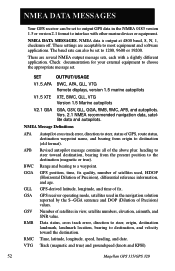
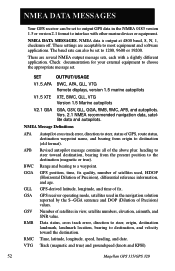
There are acceptable to most equipment and software applications. Check documentation for your external equipment to a waypoint.
APB Revised autopilot message contains all of Precision) values.
Track (magnetic and true) and groundspeed (knots and KPH).
52
Magellan GPS 315/GPS 320 NMEA DATA MESSAGES.
GPS position, time, fix quality, number of satellites used in the ...
User Manual - Page 70


...measured to another. Buoy
A navigation aid (usually found in marine charts) that projects from your position and the current leg
... model of the position. Default
The value or setting automatically chosen by the unit unless otherwise directed. ...traveling
in water. Datum
Refers to destination.
62
Magellan GPS 315/GPS 320
The direction you should be reported in Setup....
Similar Questions
Magellan Gps 315
how do i connect my magellan 315 to my laptop ??? i dont have any software ????
how do i connect my magellan 315 to my laptop ??? i dont have any software ????
(Posted by lozza47 11 years ago)
I Think I Broke My Gps 315
I was updating the firmware on my GPS 315 a couple of months ago and after an hour or so of updating...
I was updating the firmware on my GPS 315 a couple of months ago and after an hour or so of updating...
(Posted by godonkeys1 12 years ago)
Magellan Gps 315 Will Not Find Satellites
When I turn on the GPS it says no pos
When I turn on the GPS it says no pos
(Posted by Anonymous-42592 12 years ago)

