Magellan GPS 315 Support Question
Find answers below for this question about Magellan GPS 315.Need a Magellan GPS 315 manual? We have 1 online manual for this item!
Question posted by esfarele on June 19th, 2014
Magellen Gps 315 Won't Track
The person who posted this question about this Magellan product did not include a detailed explanation. Please use the "Request More Information" button to the right if more details would help you to answer this question.
Current Answers
There are currently no answers that have been posted for this question.
Be the first to post an answer! Remember that you can earn up to 1,100 points for every answer you submit. The better the quality of your answer, the better chance it has to be accepted.
Be the first to post an answer! Remember that you can earn up to 1,100 points for every answer you submit. The better the quality of your answer, the better chance it has to be accepted.
Related Magellan GPS 315 Manual Pages
User Manual - Page 2
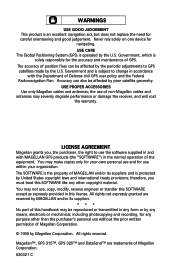
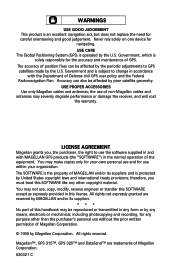
... you , the purchaser, the right to change in the normal operation of GPS. Magellan™, GPS 315™, GPS 320™ and DataSend™ are reserved by MAGELLAN and/or its suppliers... for any other than the purchaser's personal use the software supplied in and with MAGELLAN GPS products (the "SOFTWARE") in accordance with the Department of Magellan Corporation.
© 1999...
User Manual - Page 13
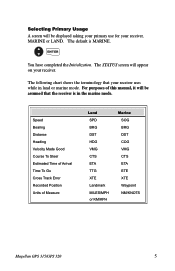
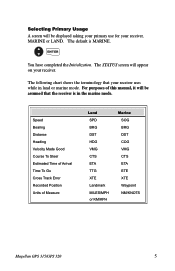
...KM/KPH
Marine SOG BRG DST COG VMG CTS ETA ETE XTE Waypoint NM/KNOTS
Magellan GPS 315/GPS 320
5 ENTER
You have completed the Initialization. Speed Bearing Distance Heading Velocity Made Good ...Course To Steer Estimated Time of Arrival Time To Go Cross Track Error Recorded Position Units of this manual, it will be assumed that your receiver uses while...
User Manual - Page 16


...AA lithium batteries, you satellite status, signal strengths and battery life. When the receiver first tracks a satellite, the strength bar will be replaced by showing you will have more battery life...screen gives you the general well-being of the circle is 90˚.
8
Magellan GPS 315/GPS 320 Battery Life Indicator Shows approximate remaining battery life for batteries in
gray for weak ...
User Manual - Page 21


You can view the active route, your destination. Track History Automatically records where you have traveled and where ...
Waypoint Icon Current Position Icon
Track History
Active Route Indicates the direction required to travel.
PAN-N-SCAN, an additional feature, allows you to scroll through the PLOT screen enabling you to 200 miles. Magellan GPS 315/GPS 320
13
Using the Plot ...
User Manual - Page 22


...From PLOT screen
MENU
Select TRACK HIST
ENTER
Change field
ENTER
Clearing Track History
From PLOT MENU
Select
screen
CLR TRACK
ENTER
Select ENTER
14
Magellan GPS 315/GPS 320 Selecting PAN-N-SCAN
By...This is pressed, the menu will be used to move the cursor. Setting Track History
Using TRACK HISTORY records where you have traveled according to your starting point. From PLOT...
User Manual - Page 23


... line will appear starting from your current speed and heading. You can choose from TRACK UP (direction you are moving at the top of the screen), COURSE UP (...
ENTER
Turning Plot Rings On or Off. PWRPOTJENCATMIOESN OFF 1OMN INUTE 2 MINUTES 5 MINUTES 10 MINUTES
Figure B. Magellan GPS 315/GPS 320
15 The distance between each plot ring is equal to the scale, therefore, at one time.
You can...
User Manual - Page 37


... you "retrace your first backtrack will be listed in track history using the "bread crumbs" saved, to the first point recorded for track history. GOTO
Select MOB
ENTER
MOB waypoints will give ... point. XX is the BACKTRACK number and xx is a Man Over Board (MOB). Magellan GPS 315/GPS 320
29
By following this route, you to the last computed position.
MENU
Select ROUTES
ENTER...
User Manual - Page 42


.... The top of the ROUTE MENU, you navigate with TrackRoute
TrackRoute (previously called Map 'N Track in the receiver) consists of these legs.
34
Magellan GPS 315/GPS 320
Activating.
This turns the Track History logging off to keep from the first created track point to 1200 points in memory. Deactivate. This reverses the TrackRoute or the...
User Manual - Page 46


... miles. While viewing Alarm/Msg screen
Select XTE
ENTER
FIG. Default setting: OFF
38
Magellan GPS 315/GPS 320 While viewing Alarm/Msg screen
Select ARRIVAL
ENTER
FIG. The pop-up window will display the...well as any message you have chosen.
Selecting XTE Alarm
The XTE (Cross Track Error) alarm will sound when the GPS position is corrected.
You can choose from OFF, 100, 250, 500 ...
User Manual - Page 54


... MEMORY
FIG. B
Select NMEA
ENTER
Default setting: OFF
46
Magellan GPS 315/GPS 320 There is also an option to clear
ENTER
If you clear all memory, the receiver will clear everything in the receiver's memory.
Selecting NMEA
Your receiver can choose from TRACK HIST, WPT/ROUTES, BACK WPTS, ROUTES, RESET DFALT and ALL...
User Manual - Page 58


... my receiver? The second reason is diminished. If the batteries are displayed, the full year designator is the time and date incorrect after tracking a satellite.
50
Magellan GPS 315/GPS 320 The receiver will operate on the batteries causing the decrease in battery life. No.
There can be diminished as well as the possibility...
User Manual - Page 60
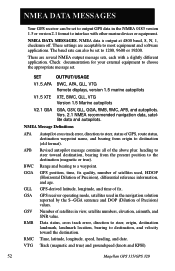
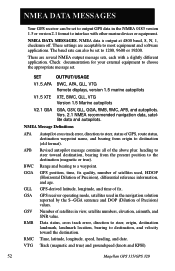
... at 4800 baud, 8, N, 1, checksum off. These settings are several NMEA output message sets, each with other marine devices or equipment.
Track (magnetic and true) and groundspeed (knots and KPH).
52
Magellan GPS 315/GPS 320 There are acceptable to choose the appropriate message set. Vers. 2.1 NMEA recommended navigation data, satellite data and autopilots. APB...
User Manual - Page 61


...,L,N,A,A,XXX.,M,CCC
1 OR'ed Blink and SNR (A = valid, V = invalid) 2 Cycle Lock (A = valid, V = invalid) 3-5 Cross Track, Sense (L = steer left, R = steer Right), N.Mi. WPT. Latitude/Longitude
1
2 3
4 5
6
GLL,1111.11,a,yyyyy.yy,a,...4-5 Long, E or W of position
6
Status A = Data valid
Magellan GPS 315/GPS 320
53 Units 6-7 Arrival Circle, Arrival Perpendicular (crossing of the line
which ...
User Manual - Page 62


...
12 3 45
XTE, A,A,X.XX, L,N
1 Or'ed value Blink and SNR (A=Valid, V=Invalid) 2 Cycle Lock, (A=Valid, V=Invalid) 3 Cross Track Error 4 Steer Left of Right (L = Left, R = Right) 5 Units (N.Mi.)
NMEA 0183 VERSION 2.1
APB
Autopilot Sentence "B"
1 2 3 4 5 6 7 8 9 10 11 12 13 14 APB..., Magnetic or True
13-14 Heading to steer to destination waypoint, Magnetic or True
54
Magellan GPS 315/GPS 320
User Manual - Page 64


... Elevation, degrees, 90° maximum
6 Azimuth, degrees True, 000 to 359
7 SNR (C/No) 00-99 dB, null when not tracking
8-9 2nd-3rd SV
10-11 4th SV Notes: 1) Satellite information may require the transmission of multiple messages. The second field identifies the...numbers of satellites used in solution (null for unused sets when less than four sets are transmitted.
56
Magellan GPS 315/GPS 320
User Manual - Page 67


Specifications
CHARACTERISTICS
Performance
Receiver:
12 parallel-channel technology, tracks up to 12 satellites to compute and update information with quadrifilar antenna
Acquisition Times (under optimal conditions):
Warm Approximately 15 seconds
Cold...˚F to 140˚F to (-10˚C to 60˚C)
Storage -40˚F to 167˚F (-40˚C to 15 hours
Magellan GPS 315/GPS 320
59
User Manual - Page 73


... is obtained by entering data, editing data, calculating data or saving a current position. UTC UTM VMG Waypoint
XTE
Universal Time Coordinated. Velocity Made Good.
Magellan GPS 315/GPS 320
65 Universal Transverse Mercator metric grid system used on most large and intermediate scale land topographic charts and maps. A location saved in the direction...
User Manual - Page 74


...Track Error alarm 38 Customer Service 51 Customize NAV Screens (see
Disabling NAV Screens) Customizing 41
D
DataSend™ 23, 27 Date see Time and Date Datums see Map Datums Demo Mode see Simulate DGPS 9 DGPS conection 48 Differences GPS 315...Error 9
F
Fish/Hunt 35 Fixed navaid 1, 62 Fixed Position 6
Magellan GPS 315/ GPS 320 Index
A
Accessories 60 Accuracy 3 Alarms 37 accessing 37; defaults 40; ...
User Manual - Page 75


...,
in the plotter screen 28 GPS fix alarm 40
H
Hide Data/Show Data 16
I
Initializing 4, 41
Multi-Leg route, creating 30
N
Navigation screens 7; Nav 1 10; selecting 43 Map 'N Track Route 34 Memory clear 46 Message... 61 GOTO clearing 28; disabling 41; Status 8; customize 17
Magellan GPS 315/ GPS 320
67 creating 29 Map Datums available datums 58;
Road 17; Time 20 Nav Units 44...
User Manual - Page 76


...; deleting a route 33; using Plot View in a route 32; elapsed time 21 Track History 13, 14; sorting a waypoint 26 Weight, receiver 59
X
XTE see Cross Track Error XTE alarm see Cross Track Error alarm
U
Universal Time Coordinated (UTC) 20, 44
68
Magellan GPS 315/ GPS 320 editing 31; editing a message 25;
saving 6, 25; clear 14, 46...
Similar Questions
Magellan Gps 315
how do i connect my magellan 315 to my laptop ??? i dont have any software ????
how do i connect my magellan 315 to my laptop ??? i dont have any software ????
(Posted by lozza47 11 years ago)
I Think I Broke My Gps 315
I was updating the firmware on my GPS 315 a couple of months ago and after an hour or so of updating...
I was updating the firmware on my GPS 315 a couple of months ago and after an hour or so of updating...
(Posted by godonkeys1 12 years ago)
Magellan Gps 315 Will Not Find Satellites
When I turn on the GPS it says no pos
When I turn on the GPS it says no pos
(Posted by Anonymous-42592 12 years ago)

