Magellan GPS 315 Support Question
Find answers below for this question about Magellan GPS 315.Need a Magellan GPS 315 manual? We have 1 online manual for this item!
Question posted by ricearo on August 6th, 2014
Magellan Gps 315 How To Reset
The person who posted this question about this Magellan product did not include a detailed explanation. Please use the "Request More Information" button to the right if more details would help you to answer this question.
Current Answers
There are currently no answers that have been posted for this question.
Be the first to post an answer! Remember that you can earn up to 1,100 points for every answer you submit. The better the quality of your answer, the better chance it has to be accepted.
Be the first to post an answer! Remember that you can earn up to 1,100 points for every answer you submit. The better the quality of your answer, the better chance it has to be accepted.
Related Magellan GPS 315 Manual Pages
User Manual - Page 2
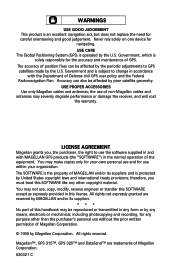
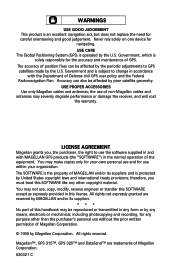
USE PROPER ACCESSORIES Use only Magellan cables and antennas; Magellan™, GPS 315™, GPS 320™ and DataSend™ are reserved by MAGELLAN and/or its suppliers and is protected by the U.S. Government and is subject to change in accordance with MAGELLAN GPS products (the "SOFTWARE") in the normal operation of the equipment. USE CARE The Global Positioning...
User Manual - Page 9


... worldwide cities as well as it prepares your receiver for three different regions of the Magellan GPS 315/GPS 320 receiver. Conventions Used in the receiver.
The Reference section contains information to establish options you begin, make sure that the GPS 315 has a database of worldwide cities consisting of major, large, medium and small cities. The...
User Manual - Page 10
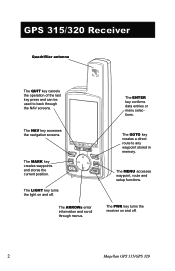
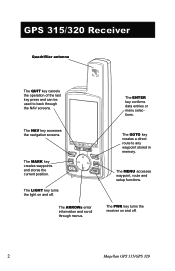
GPS 315/320 Receiver
Quadrifilar antenna
The QUIT key cancels the operation of the last key press and can be used ... the NAV screens.
The ENTER key confirms data entries or menu selections.
The PWR key turns the receiver on and off .
2
Magellan GPS 315/GPS 320
The NAV key accesses the navigation screens.
The GOTO key creates a direct route to back through menus. The LIGHT key turns ...
User Manual - Page 11


...in place securely. Installing the Batteries
The receiver uses two AA batteries that provides the GPS information used by the Department of Defense (DoD). Insert the new batteries as Selective...to as shown, being sure to respect the polarities, and replace the cover.
-
+
+
- Magellan GPS 315/GPS 320
3 To remove the battery cover, turn the ring clockwise until the battery cover can be ...
User Manual - Page 12


... of the Sky. This allows the receiver to choose from satellites orbiting the earth, the antenna needs to fit comfortably in your elevation, press ENTER .
4
Magellan GPS 315/GPS 320 Initialize for First Time Use
If the Initialize screen does not appear, then the receiver has already been initialized. Hold the receiver in this...
User Manual - Page 13
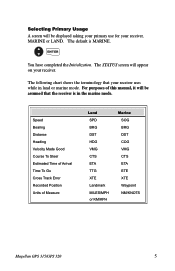
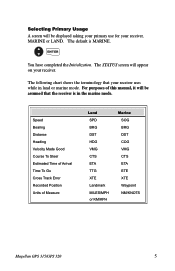
... HDG VMG CTS ETA TTG XTE Landmark MILES/MPH or KM/KPH
Marine SOG BRG DST COG VMG CTS ETA ETE XTE Waypoint NM/KNOTS
Magellan GPS 315/GPS 320
5 ENTER
You have completed the Initialization.
The STATUS screen will appear on your receiver. Selecting Primary Usage A screen will be assumed that your receiver...
User Manual - Page 14


... with a Receiver-Created Name. Once the receiver has computed a fixed position, the POSITION screen will familiarize you with the NAV screens and more detailed functions.
6
Magellan GPS 315/GPS 320
Creating a GOTO
A GOTO is a fast way to save your current position, you may save up to 500 waypoints in view and will begin acquiring...
User Manual - Page 15


When entering data...
• Use the for making selections and moving up and navigating. While
viewing any screen.
Magellan GPS 315/GPS 320
7 Basic Operation
Entering Information
Throughout this user manual there are some key presses that will need to exit a screen or end a process.
The TIME ...
User Manual - Page 16


... life available than shown on the Satellite Position Graph.
Satellite Positions Where the satellite is located relative to be solid until ephemeris is 90˚.
8
Magellan GPS 315/GPS 320 Satellite Signal Chart Displays satellite signal strengths shown in the receiver. The center of your position.
PSiactellite
Positions
Satellite Numbers
STATUS
3D
12
13...
User Manual - Page 17


... Coordinate System access screen.
Once you are stationary, the receiver begins the averaging mode.
Second Coordinate System
Access Displays your position using another coordinate system. Magellan GPS 315/GPS 320
9 You also have the option of your last computed position and basic navigation data. Estimated Position Error May display the estimated position error value...
User Manual - Page 26


... of speed over ground. Resetting the Odometer You may want to reset the Odometer field to reset the odometer. WARNING RESET
ODOMETER TO 000?
A
Select yes or no
ENTER
18
Magellan GPS 315/GPS 320
YES NO
Figure A. Using the Speed Screen
While using the right/left arrows. From SPEED screen
MENU
Select ODOM RESET ENTER
FIG.
Select "Yes...
User Manual - Page 27


B
Select time
ENTER
The default is for Speed Averaging.
Magellan GPS 315/GPS 320
19
SPEED AVG
TRIP 5 SECONDS 30 SECONDS 1 MINUTE 5 MINUTES 1 HOUR
Figure B. From SPEED screen
MENU
Select TRIP RESET
ENTER
Select yes or no
ENTER
Setting the Speed Average
You may want to zero. You can choose from TRIP, 5, 30 seconds, 1, 5 minutes or...
User Manual - Page 29


Magellan GPS 315/GPS 320
21
From TIME screen
Select MENU RESET ELAP ENTER
You have completed the basic operation for your receiver that build on using your receiver. Resetting Elapsed Time
You may want to reset the elapsed time to place quickly and easily. From the information provided, you have learned.
The following chapters provide you with...
User Manual - Page 30


...you navigate using your receiver.
You can be reset to set in the user manual, the GPS 315 has a database of worldwide cities and the GPS 320 has a database of cities and marine ... routes for three different regions of waypoints.
These alarms can create your receiver.
22
Magellan GPS 315/GPS 320 Customizing allows you to use the waypoints already in the receiver's memory. Now...
User Manual - Page 44


... artificial position fixes. In order to follow the route.
This is due to reset your preference.
From any screen
MENU
Select SETUP
ENTER
Select SIMULATE
ENTER
FIG.
... you can adjust the brightness depending on your receiver. B
Adjust contrast
ENTER
36
Magellan GPS 315/GPS 320 SIMULATE OFF AUTO USER
Figure A. From any screen
MENU
Select CONTRAST ENTER
FIG....
User Manual - Page 49


...anytime you want to access Setup. MENU
COORD SYS MAP DATUM ELEV MODE PROJECTION TRIP RESET WAYPOINTS ROUTES SETUP SUN/MOON FISH/HUNT CONTRAST ALARM/MSG
Figure E. SETUP
INITIALIZE NAV SCREENS...that you do not use one, or more than 300 miles while the receiver is off .
Magellan GPS 315/GPS 320
41
You will enable the receiver to search the sky for available satellites. You have ...
User Manual - Page 54


... the receiver's memory. CWLPETANRAMMEENSU OTRFFACK HIST OWNPT/ROUTES BACK WPTS ROUTES RESET DFALT ALL
Figure A. There is also an option to interface with...reset the settings to clear
ENTER
If you cannot undo the process or retrieve this deleted data. A
Select item to the factory defaults. B
Select NMEA
ENTER
Default setting: OFF
46
Magellan GPS 315/GPS 320 You can be set to output GPS...
User Manual - Page 58


The first, and most common cause is that you are trying to reset the time for changes in memory. As mentioned, while your receiver is that...last that you are displayed, the full year designator is the time and date incorrect after tracking a satellite.
50
Magellan GPS 315/GPS 320 No.
Because the last two digits in an error and the receiver does not accept the entry. The ...
User Manual - Page 75


...selecting 43 Map 'N Track Route 34 Memory clear 46 Message accessing 37; Road 17; resetting 18
L
Landmark (LMK) 5 Lanyard strap instructions 60 LAT/LON 42; troubleshooting 49 Position ...route, creating 30
N
Navigation screens 7; G
Glossary 61 GOTO clearing 28; customize 17
Magellan GPS 315/ GPS 320
67 Position 9; Data Messages 52-57 NorthFinder™ 11 North Reference 44
K
Keys...
User Manual - Page 76


... Track Error XTE alarm see Cross Track Error alarm
U
Universal Time Coordinated (UTC) 20, 44
68
Magellan GPS 315/ GPS 320 deleting a waypoint in a route 31; deleting a user waypoint 26; naming 6; reversing 33; ...in a route 33; clear 14, 46 TrackRoute 34 Trip Odometer, resetting 19 True North 44 Troubleshooting 49
W
Waypoint creating 24; creating a message 25; editing a message 25...
Similar Questions
Magellan Gps 315
how do i connect my magellan 315 to my laptop ??? i dont have any software ????
how do i connect my magellan 315 to my laptop ??? i dont have any software ????
(Posted by lozza47 11 years ago)
I Think I Broke My Gps 315
I was updating the firmware on my GPS 315 a couple of months ago and after an hour or so of updating...
I was updating the firmware on my GPS 315 a couple of months ago and after an hour or so of updating...
(Posted by godonkeys1 12 years ago)
Magellan Gps 315 Will Not Find Satellites
When I turn on the GPS it says no pos
When I turn on the GPS it says no pos
(Posted by Anonymous-42592 12 years ago)

