Magellan GPS 315 Support Question
Find answers below for this question about Magellan GPS 315.Need a Magellan GPS 315 manual? We have 1 online manual for this item!
Question posted by keitonag on April 28th, 2012
Compass
I have this M-315 but for some reason the compass will not work sometimes it is stcuk on east or sometimes it is stuck on north I dont know how to fix this problem
Current Answers
There are currently no answers that have been posted for this question.
Be the first to post an answer! Remember that you can earn up to 1,100 points for every answer you submit. The better the quality of your answer, the better chance it has to be accepted.
Be the first to post an answer! Remember that you can earn up to 1,100 points for every answer you submit. The better the quality of your answer, the better chance it has to be accepted.
Related Magellan GPS 315 Manual Pages
User Manual - Page 2
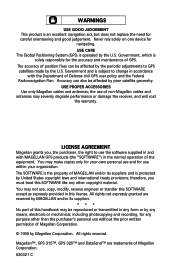
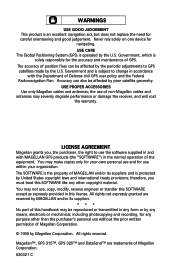
..., you , the purchaser, the right to GPS satellites made by MAGELLAN and/or its suppliers and is the property of position fixes can be affected by the U.S. All rights not...poor satellite geometry. LICENSE AGREEMENT
Magellan grants you must treat this license. Magellan™, GPS 315™, GPS 320™ and DataSend™ are reserved by the U.S. USE PROPER ACCESSORIES Use only...
User Manual - Page 3


... the Status Screen 8 Using the Position Screen 9 Viewing the Secondary Coordinate Screen 9 Using the NAV 1 Screen 10 Customizing the NAV 1 Screen 10 Using the Compass Screen 11 Customizing the Compass Screen 11
i Table of Contents
Introduction 1
Conventions Used in this Manual 1 GPS 315/320 Receiver 2
Getting Started 3
Receiver Accuracy 3 Installing the Batteries 3 Proper Handling -
User Manual - Page 9


...features found in the receiver. The GPS 320 has a database of the world (North/ Central/South America, Europe/Africa ...problem and answer series to get you outdoors quickly, the manual is designed to guide you read through the Getting Started chapter first as lighthouses, fixed navaids, buoys, large and medium cities for use . The receiver is designed with either the GPS 315 or the GPS...
User Manual - Page 10
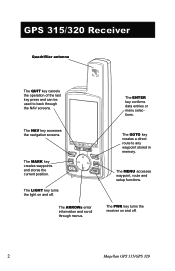
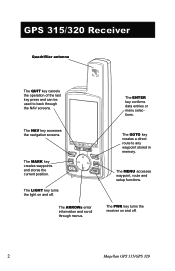
... turns the light on and off . The MENU accesses waypoint, route and setup functions.
GPS 315/320 Receiver
Quadrifilar antenna
The QUIT key cancels the operation of the last key press and can...any waypoint stored in memory.
The PWR key turns the receiver on and off .
2
Magellan GPS 315/GPS 320
The GOTO key creates a direct route to back through menus. The MARK key creates waypoints ...
User Manual - Page 11


... batteries as Selective Availability (SA).
Magellan GPS 315/GPS 320
3 Avoid overtightening the battery door screw. Due to these errors introduced by SA, it is held in the satellite signals for the first time and explains:
• Accuracy • Battery Installation • Primary Usage • Getting a Fixed Position
Receiver Accuracy
The satellite constellation that...
User Manual - Page 12


...View of your elevation, press ENTER .
4
Magellan GPS 315/GPS 320 If the view of the sky.
This ... ENTER
* If you do not need to compute a position fix. Hold the receiver in this procedure are not required. Power On
PWR
If after powering the... receiver on, you do not know your hand with the antenna pointing towards the sky. The other obstructions)...
User Manual - Page 13
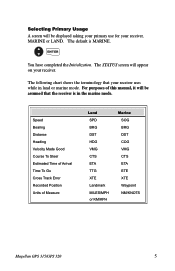
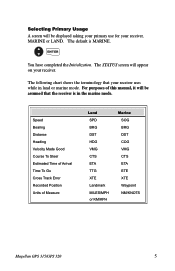
... VMG CTS ETA TTG XTE Landmark MILES/MPH or KM/KPH
Marine SOG BRG DST COG VMG CTS ETA ETE XTE Waypoint NM/KNOTS
Magellan GPS 315/GPS 320
5 The STATUS screen will appear on your receiver. Selecting Primary Usage A screen will be assumed that your receiver uses while in the marine mode...
User Manual - Page 14


... data
MARK
You can get a clear view of the sky.
Saving Your Position with the NAV screens and more detailed functions.
6
Magellan GPS 315/GPS 320
Once the receiver has computed a fixed position, the POSITION screen will begin acquiring data from your receiver and refer back to any time. Creating a GOTO
A GOTO is a fast...
User Manual - Page 15


...step through the sequence of SETUP. Navigation Screens
The nine NAV (Navigation) screens (STATUS, POSITION, NAV 1, COMPASS, NAV 2, PLOT, ROAD, SPEED and TIME) provide you with necessary information you can be turned on in...end a process.
While
viewing any screen.
Magellan GPS 315/GPS 320
7 When entering data...
• Use the for making selections and moving up and navigating.
User Manual - Page 17


...navigation data. Datums can be selected under SETUP. While averaging, the receiver continuously takes fixes to receiver, or "Simulate" if simulate is being fed to create an average....GPS 315/GPS 320
9 Once you are stationary, the receiver begins the averaging mode. You also have the option of your present position in a secondary coordinate system.
Elevation Date
Speed
Compass...
User Manual - Page 18


...type
ENTER
QUIT
10
Magellan GPS 315/GPS 320
Select the data field to view.
When the bearing to your destination along with four customizable navigation data and a graphical compass.
From NAV 1 screen
... steering direction you should line up, one above the other.
Destination Name
Destination Icon Compass
TO: FISH
DST
50.2
n m
SOG 8.2KT
XTE 3.80nmR
VMG
7.2
K ...
User Manual - Page 19


... the data field to the COG.
B
Change field
ENTER
QUIT
Magellan GPS 315/GPS 320
When the COG Indicator and the Steering Indicator point in the sky. Destination Icon Shows the general direction you should travel to reach your destination.
From COMPASS screen
MENU
Select CUSTOMIZE
ENTER
Choose field ENTER
FIG. Destination Name
COG...
User Manual - Page 50


...
The COMPASS screen is displayed next with the same popup menu. WCOPOTRNDAMSYESS OPRFFIMARY OSENCONDARY
Figure B. The most common is used for you to use position coordinates in Degrees/Minutes and the default secondary coordinate system will want the receiver to select primary and secondary coordinates used by your maps.
42
Magellan GPS 315/GPS...
User Manual - Page 52


... selected, the receiver will be displayed prompting you are using a compass), or mils true or mils mag under SETUP.
You can change this menu.
MENU
Select SETUP
Select ENTER NORTH REF ENTER
FIG. D
Select reference
ENTER
Default setting: MAGNETIC
44
Magellan GPS 315/GPS 320 TIME FORMAT
LOCAL 24HR LOCAL AM/PM UTC
Figure B.
Default...
User Manual - Page 57


... life seems shorter than 10 minutes to get a position fix within 10 minutes, you are and if the receiver is set up to see where the satellites are using . Make sure that the antenna is generally shown in the map legend. Magellan GPS 315/GPS 320
49 Replace with two new AA alkaline or...
User Manual - Page 58


... in the year 2000? Yes. The second reason is the time and date incorrect after tracking a satellite.
50
Magellan GPS 315/GPS 320 The receiver will lose the time and date....
Because the last two digits in degrees/ minutes are in degrees/minutes while your area (see Selecting Time Format). You say my receiver should work...
User Manual - Page 70


...a destination, measured to destination.
62
Magellan GPS 315/GPS 320 Distance from your position and the current leg
destination waypoint. The compass direction from position to the nearest degree.
...unless otherwise directed.
Buoy
A navigation aid (usually found in true or magnetic north values. COG can be changed in water. The direction the receiver is floating...
User Manual - Page 72


The angular distance east or west of how long it will take you are moving . A coordinate system describing only Great Britain, similar to a magnetic compass
National Marine Electronics Association. Turn.
Time To Go. LMK
Longitude
Magnetic North NMEA
OSGB Position fix SOG TRN True North TTG
Landmark.
The direction relative to UTMs. Used with GRB36 datum...
User Manual - Page 74


... (based on population) 1, 22, 23, 24 Clear Memory 46 Connecting to DGPS 48 Compass screen 11; defaults 40; life 8; viewing secondary 9
66
Commonly Asked Questions 50 Contrast 36... Differences GPS 315/320 1 Disabling NAV Screens 41
E
Elapsed time 21 Elevation 9; 43 Entering Information 7 Estimated Position Error 9
F
Fish/Hunt 35 Fixed navaid 1, 62 Fixed Position 6
Magellan GPS 315/ GPS 320 ...
User Manual - Page 75


...13 Plotter 15 Population of operation see Simulate mode; Compass 11; Speed 18; troubleshooting 49 Light Timer 45
M
Magnetic North 44 Man Over Board (MOB) clearing 29; ...North Reference 44
K
Keys 2
O
Odometer 18; resetting 18
L
Landmark (LMK) 5 Lanyard strap instructions 60 LAT/LON 42; disabling 41; Plot 13; viewing 37 Modes of cities 24 Position fix 6; customize 17
Magellan GPS 315/ GPS...
Similar Questions
Magellan Gps 315
how do i connect my magellan 315 to my laptop ??? i dont have any software ????
how do i connect my magellan 315 to my laptop ??? i dont have any software ????
(Posted by lozza47 11 years ago)
I Think I Broke My Gps 315
I was updating the firmware on my GPS 315 a couple of months ago and after an hour or so of updating...
I was updating the firmware on my GPS 315 a couple of months ago and after an hour or so of updating...
(Posted by godonkeys1 12 years ago)
Magellan Gps 315 Will Not Find Satellites
When I turn on the GPS it says no pos
When I turn on the GPS it says no pos
(Posted by Anonymous-42592 12 years ago)

