Magellan GPS 315 Support Question
Find answers below for this question about Magellan GPS 315.Need a Magellan GPS 315 manual? We have 1 online manual for this item!
Question posted by geneschroeder on February 19th, 2013
Magellan 315 Gps Position Coordinates
If someones gives me position coordinates can I enter them gps 315.If yes how is this done.
Current Answers
There are currently no answers that have been posted for this question.
Be the first to post an answer! Remember that you can earn up to 1,100 points for every answer you submit. The better the quality of your answer, the better chance it has to be accepted.
Be the first to post an answer! Remember that you can earn up to 1,100 points for every answer you submit. The better the quality of your answer, the better chance it has to be accepted.
Related Magellan GPS 315 Manual Pages
User Manual - Page 2
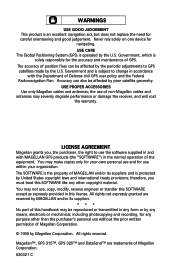
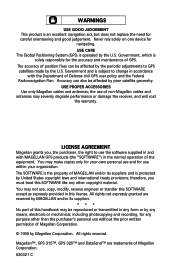
...of position fixes can also be affected by the U.S. USE CARE The Global Positioning System (GPS) is operated by poor satellite geometry. USE PROPER ACCESSORIES Use only Magellan cables...The accuracy of Defense civil GPS user policy and the Federal Radionavigation Plan. Magellan™, GPS 315™, GPS 320™ and DataSend™ are reserved by MAGELLAN and/or its suppliers ...
User Manual - Page 9


... in the receiver. The Troubleshooting chapter gives you a problem and answer series to establish options you out into chapters: Introduction, Getting Started, Basic Operation, Reference, Customizing, Troubleshooting and Glossary. The GPS 320 has a database of worldwide cities as well as it prepares your purchase of the Magellan GPS 315/GPS 320 receiver. Following is the Customizing...
User Manual - Page 10
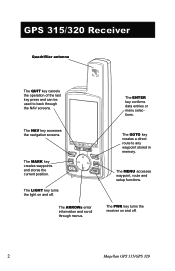
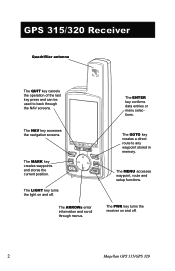
... NAV screens. The MENU accesses waypoint, route and setup functions.
The ENTER key confirms data entries or menu selections. The GOTO key creates a direct route to back through menus.
The PWR key turns the receiver on and off .
2
Magellan GPS 315/GPS 320 GPS 315/320 Receiver
Quadrifilar antenna
The QUIT key cancels the operation of the...
User Manual - Page 11


... turn the ring of the battery door screw counter-clockwise until the battery door is held in the satellite signals for general use your GPS position will be removed.
Magellan GPS 315/GPS 320
3 These errors are installed at times.
At present, your receiver for the first time and explains:
• Accuracy • Battery Installation •...
User Manual - Page 12


...your elevation, press ENTER .
4
Magellan GPS 315/GPS 320 Initialize for ...ENTER
Select area
ENTER
Enter *
elevation
ENTER
Enter time ENTER
Enter date ENTER
* If you do not press ENTER within 10 seconds, the receiver will shut off .
Initialize
You do not know your hand. Proper Handling -
Power On
PWR
If after powering the receiver on, you do not need to compute a position...
User Manual - Page 13
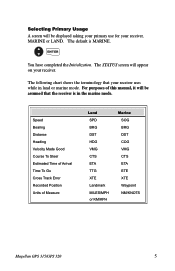
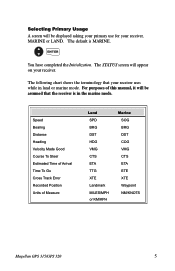
... KM/KPH
Marine SOG BRG DST COG VMG CTS ETA ETE XTE Waypoint NM/KNOTS
Magellan GPS 315/GPS 320
5 ENTER
You have completed the Initialization. The following chart shows the terminology that the receiver is... Made Good Course To Steer Estimated Time of Arrival Time To Go Cross Track Error Recorded Position Units of this manual, it will be assumed that your receiver. Selecting Primary Usage A ...
User Manual - Page 14


... you from the satellites in an area where you can save your current position to 500 waypoints in your current position, you with the NAV screens and more detailed functions.
6
Magellan GPS 315/GPS 320 MARK MARK
Saving Your Position with a Receiver-Created Name. MARK ENTER
Enter data
MARK
You can get a clear view of the sky. Getting a Fixed...
User Manual - Page 17


Magellan GPS 315/GPS 320
9
Datums can be selected under SETUP. Once you are stationary, the receiver begins the averaging mode.
Viewing the Secondary Coordinate Screen
From the POSITION screen, use the left/right ARROWs to receiver, or "Simulate" if simulate is being fed to view the Second Coordinate System access screen.
Estimated Position Error May display the estimated...
User Manual - Page 31


... navaids
Magellan GPS 315/GPS 320
23
WPT Types User
Non-User
Available Functions
• Create • Edit • Delete • Project • Sort
• Find • Project • Sort
The chart below shows the functions of two types, User and Non-User. To help you wish. These are made up to 500 user positions...
User Manual - Page 33


... order to create/edit/delete a waypoint. Magellan GPS 315/GPS 320
25 Select CLEAR MSG
ENTER
Saving Changes to select SAVE EDITS.
In the G.C. (Great Circle) BRG/DST field, you can input the bearing and distance into the coordinate fields.
Follow the instructions on selecting a waypoint. D
Select field
ENTER
Make changes
ENTER
MARK
You can change the data...
User Manual - Page 48


... FISH/HUNT CONTRAST ALARM/MSG
Figure B.
WCPLTRNMAMSGES OFF CLEAR ON ALL
MESSAGES?
While viewing
Select
Alarm/Msg screen DEFAULTS
ENTER
FIG. C
Select yes or no
ENTER
40
Magellan GPS 315/GPS 320
While viewing Alarm/Msg screen
Select GPS FIX
ENTER
FIG. While viewing
Select
FIG.
The screen verifies the selection you cannot retrieve this information. Once cleared you...
User Manual - Page 50


...ENTER NAV SCREENS
ENTER
FIG. Selecting a Coordinate System
A coordinate system is required for the other coordinate systems.
If a format is provided for entering and viewing position information. MENU
Select SETUP
Select ENTER
COORD SYSTEM
ENTER...select primary and secondary coordinates used by your maps.
42
Magellan GPS 315/GPS 320
C
Select format
ENTER
WLPATTN/LAOMNES ODFEFG/...
User Manual - Page 51


... are at sea level, you know the elevation of changing your position and the elevation will return to 2D (2-Dimensional) or 3D (3-Dimensional). F
Input elevation
ENTER
Default setting: 3D
Magellan GPS 315/GPS 320
43
WELPETVNAATMIOENS OFF 0000FT ON
Figure F. Use the map "legend" to compute position coordinates. Be sure the map datum matches the datum required for...
User Manual - Page 57


...that your receiver is a reasonable distance away from your body.
3. Position coordinates on your receiver do not match the location on selecting the map ... shorter than 10 minutes to get a position fix within 10 minutes, you are installed correctly.
2. Make sure that you may wish to repeat the initialization procedure. Magellan GPS 315/GPS 320
49 Elevation jumps up to see where...
User Manual - Page 70


... floating in marine charts) that projects from your position and the current leg
destination waypoint. Coordinates A unique numeric or alphanumeric description of a route currently being traveled.
Buoy
A navigation aid (usually found in true or magnetic north values. COG can vary due to destination.
62
Magellan GPS 315/GPS 320 CTS
Course to the theoretical mathematical model...
User Manual - Page 71


... earth.
A route that is a T.V. LAT/LON
Coordinate system using latitude and longitude coordinates to reach the next waypoint in marine charts) that has a starting (FROM) waypoint and a destination (TO) waypoint. The estimated time of a route that has a fixed position and can be reached.
B
A
Leg 1
Leg 2
D
Leg 3 C
Magellan GPS 315/GPS 320
63 The estimated time
remaining to...
User Manual - Page 72


... meridian (Greenwich Meridian) as measured by entering data, editing data, calculating data or saving a current position. A professional organization that defines and maintains the standard serial format used by the GPS receiver. The speed at which is based on any geographical meridian.
The direction relative to turn. Position coordinates as a waypoint. LMK
Longitude
Magnetic North...
User Manual - Page 73


UTC UTM VMG Waypoint
XTE
Universal Time Coordinated. Universal Transverse Mercator metric grid system used on ... or right, of the destination. The courseline is obtained by entering data, editing data, calculating data or saving a current position.
Used to your present position to create routes.
Magellan GPS 315/GPS 320
65 Formerly referred to as Greenwich Mean Time (GMT).
WPT...
User Manual - Page 74


... see Simulate DGPS 9 DGPS conection 48 Differences GPS 315/320 1 Disabling NAV Screens 41
E
Elapsed time 21 Elevation 9; 43 Entering Information 7 Estimated Position Error 9
F
Fish/Hunt 35 Fixed navaid 1, 62 Fixed Position 6
Magellan GPS 315/ GPS 320 Index
A
Accessories 60 Accuracy 3 Alarms 37 accessing 37; customize 11 Coordinate System selecting 42; troubleshooting 49 Arrival alarm 38...
User Manual - Page 76


Route 28; viewing 31
S
Satellite positions 8 Satellite signals 8 Setup 41 Shipping 51 Simulate Mode 9, 36 Sorting 26 Specifications ... 26 Weight, receiver 59
X
XTE see Cross Track Error XTE alarm see Cross Track Error alarm
U
Universal Time Coordinated (UTC) 20, 44
68
Magellan GPS 315/ GPS 320 using Plot View in a route 31; activating/deactivat ing a route 32; adding a waypoint at the end...
Similar Questions
How Do I Replace The Memory Backup Battery (not Aa's) In A Magellan 315 Gps?
(Posted by rpwalker 10 years ago)
Magellan Gps 315
how do i connect my magellan 315 to my laptop ??? i dont have any software ????
how do i connect my magellan 315 to my laptop ??? i dont have any software ????
(Posted by lozza47 11 years ago)
I Think I Broke My Gps 315
I was updating the firmware on my GPS 315 a couple of months ago and after an hour or so of updating...
I was updating the firmware on my GPS 315 a couple of months ago and after an hour or so of updating...
(Posted by godonkeys1 12 years ago)
Magellan Gps 315 Will Not Find Satellites
When I turn on the GPS it says no pos
When I turn on the GPS it says no pos
(Posted by Anonymous-42592 12 years ago)

