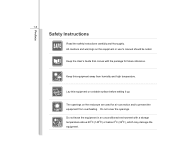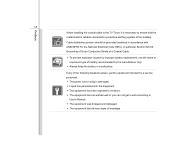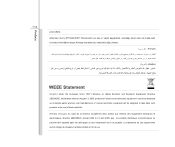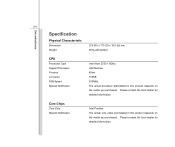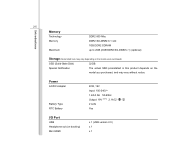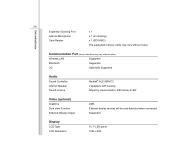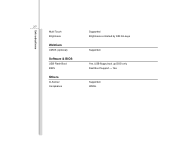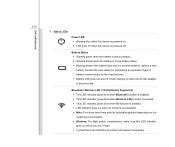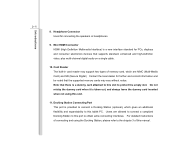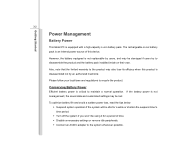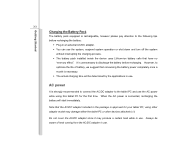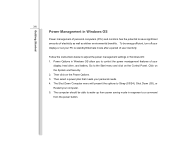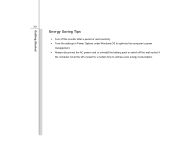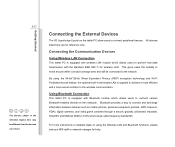MSI WindPad Support Question
Find answers below for this question about MSI WindPad.Need a MSI WindPad manual? We have 1 online manual for this item!
Question posted by mychelsantos on April 25th, 2013
How Come My Usb Port Can't Charge My Msi Windpad With A Battery Less Than 1%?
when connected to the usb port the windpad will turn on but only to show the opening logo but will automatically shuts down before all the updates can take place. It doesn't charge at all. what can i do since my charger isn't working..The usb connector is my only hope but unfortunately it seems not working too :(
Current Answers
Answer #1: Posted by tintinb on April 25th, 2013 7:35 PM
Unfortunately, not all devices can effectively charge via the USB port/cable but some devices do. Your MSI WindPad may not designed to charge via USB port/cable. I suggest that you purchase a compatible charger as soon as possible. In fact, frequently charging via the USB interface can cause battery failure in the long run.
If you have more questions, please don't hesitate to ask here at HelpOwl. Experts here are always willing to answer your questions to the best of our knowledge and expertise.
Regards,
Tintin
Related MSI WindPad Manual Pages
Similar Questions
Msi Cx623 Blutooth Not Working
I am trying to swith on blutooth. tried also fn+f9 but it didnt work. Also tried to re install the b...
I am trying to swith on blutooth. tried also fn+f9 but it didnt work. Also tried to re install the b...
(Posted by noelitascerri 11 years ago)
Msi Enjoy 7 Plus Tablet
my charger it not working,it is possible that i charge my MSI to the computer?
my charger it not working,it is possible that i charge my MSI to the computer?
(Posted by svrgr 11 years ago)
Msi Gx660 Usb Ports Messing With Me
So I've had my MSI GX660 for almost a month, and I love the gaming-notebook so much. For my birthday...
So I've had my MSI GX660 for almost a month, and I love the gaming-notebook so much. For my birthday...
(Posted by tiukaenkos 11 years ago)