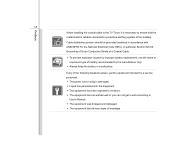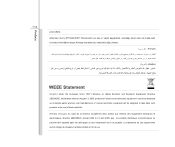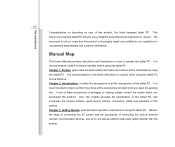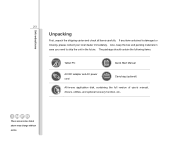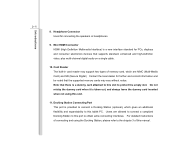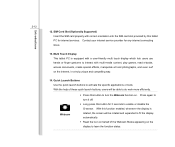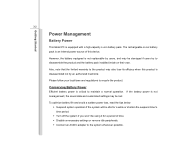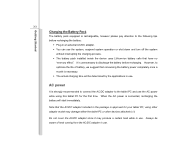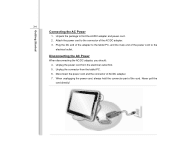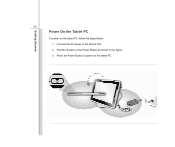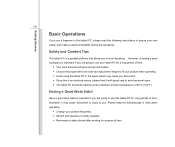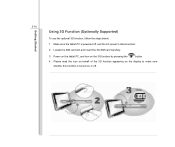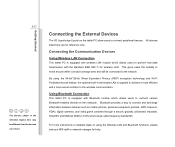MSI WindPad Support Question
Find answers below for this question about MSI WindPad.Need a MSI WindPad manual? We have 1 online manual for this item!
Question posted by svrgr on February 26th, 2013
Msi Enjoy 7 Plus Tablet
my charger it not working,it is possible that i charge my MSI to the computer?
Current Answers
Answer #1: Posted by tintinb on March 28th, 2013 7:27 AM
No. You have to use the compatible charger of your MSI WindPad device. Using other charger may damage your battery in the long run. You can purchase a replacement charger for this model here:
- http://www.amazon.com/MSI-WindPad-110W-10-Inch-Computer/product-reviews/B0056EXUBQ
- http://www.amazon.com/Windpad-100W-Compatible-Adapter-Charger/dp/B00AKXW1NQ
- http://www.amadvance.com/p-7709-40w-ac-power-adapter-for-msi-windpad-100w-041us-touch-panel-charger-supply-cord.aspx
If you have more questions, please don't hesitate to ask here at HelpOwl. Experts here are always willing to answer your questions to the best of our knowledge and expertise.
Regards,
Tintin
Related MSI WindPad Manual Pages
Similar Questions
Why Is My Msi Enjoy 7 Plus Tablet Did Not Open..even It Is Full Charge?
(Posted by Anonymous-104047 11 years ago)
What Will I Do Why I Cant Download On Msi Windpad Enjoy 10 Plus
what will i do why i cant download on msi windpad enjoy 10 plus
what will i do why i cant download on msi windpad enjoy 10 plus
(Posted by chesamme 11 years ago)
Alfa Realtek Network Adapter On Msi Enjoy 7 Plus Tab
please help me,is it possible to install an ALFA REALTEK NETWORT ADAPTER to my MSI TAB? am I able to...
please help me,is it possible to install an ALFA REALTEK NETWORT ADAPTER to my MSI TAB? am I able to...
(Posted by michaelparagassccc 11 years ago)
The Front Camera Of My Msi Windpad Enjoy 10 Plus Is Not Working,how To Restore I
(Posted by amaazul27 11 years ago)