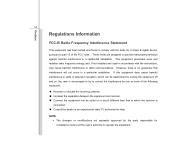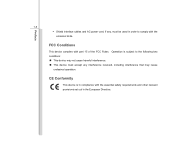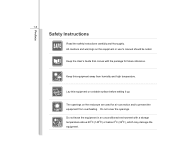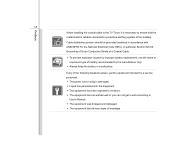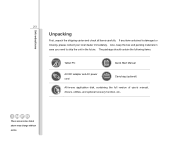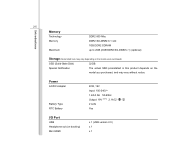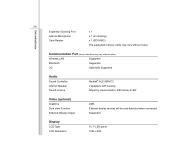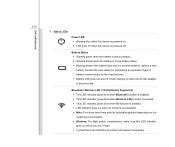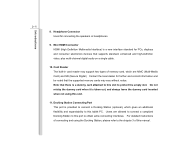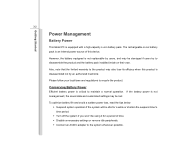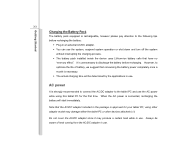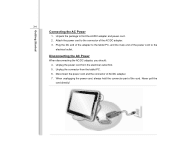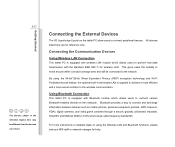MSI WindPad Support Question
Find answers below for this question about MSI WindPad.Need a MSI WindPad manual? We have 1 online manual for this item!
Question posted by michaelparagassccc on January 31st, 2013
Alfa Realtek Network Adapter On Msi Enjoy 7 Plus Tab
Current Answers
Answer #1: Posted by tintinb on January 31st, 2013 9:41 AM
This device is compatible with the following Operating Systems.
- Windows 2000, XP 32/64, Vista 32/64, Windows 7, Linux (2.4.x/2.6.x), Mac (MacOS 10.3 - 10.5)
You can read the full specifications and system requirements for this device here:
If you have more questions, please don't hesitate to ask here at HelpOwl. Experts here are always willing to answer your questions to the best of our knowledge and expertise.
Regards,
Tintin
Related MSI WindPad Manual Pages
Similar Questions
what will i do why i cant download on msi windpad enjoy 10 plus
my charger it not working,it is possible that i charge my MSI to the computer?
After i reformat my msi laptop i cant connect to internet it said that to connect to network adapter...