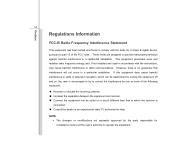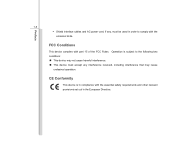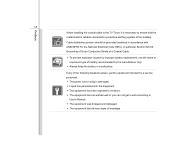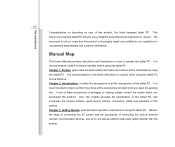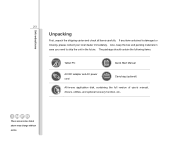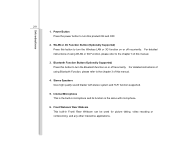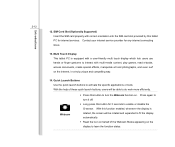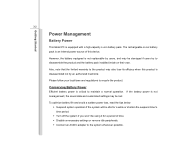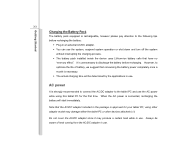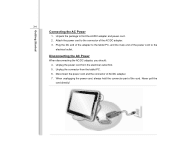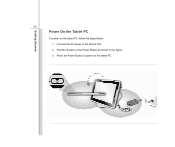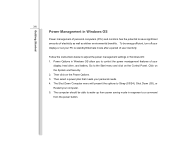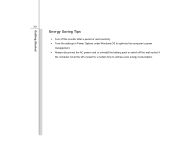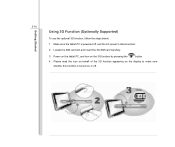MSI WindPad Support Question
Find answers below for this question about MSI WindPad.Need a MSI WindPad manual? We have 1 online manual for this item!
Question posted by jokeashl on March 13th, 2014
How To Turn Off Msi Tablet Enjoy With Power Button
The person who posted this question about this MSI product did not include a detailed explanation. Please use the "Request More Information" button to the right if more details would help you to answer this question.
Current Answers
Related MSI WindPad Manual Pages
Similar Questions
Booting Problem
i have a msi enjoy 10 plus.i bought it a week ago and now it is not booting.it just gives me a blank...
i have a msi enjoy 10 plus.i bought it a week ago and now it is not booting.it just gives me a blank...
(Posted by ayab2010 11 years ago)
Why Is The Power Button Light On My Msi U135dx Green
the light used to be blue, then it didnt light up at all and now it is green
the light used to be blue, then it didnt light up at all and now it is green
(Posted by Anonymous-79039 11 years ago)
Shortcut Key On Turning On My Msi U200 Without Using The Power Button
my power button is not working well...and i have a hard time turning it on by finding the right spot...
my power button is not working well...and i have a hard time turning it on by finding the right spot...
(Posted by henryjr29 11 years ago)